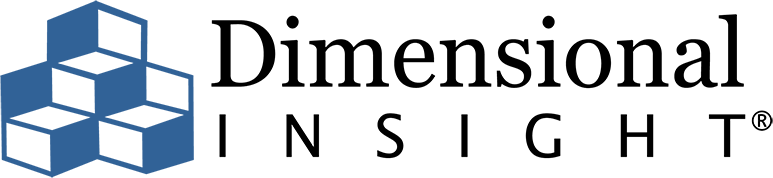You only get one chance to make a first impression. Sound advice for socialization, sure, but it can also apply to the world of higher ed. (Beyond the chats at the water cooler, that is.) It is advice that might be heeded during a professor’s first class of the semester…or maybe even the first few minutes of every lesson that professor is teaching.
But it can also be applicable to the technology an institution of higher education is using. Many colleges and universities are increasingly using data for a number of purposes – to increase retention, to identify and help struggling students, or to make processes more efficient, to name just a few. A data dashboard can help or hinder the analytics process. It is the first impression a user gets with the data, and if it is too clumsy to navigate, a user might not come back to work with the data in a meaningful way. If it is easy to use, it could benefit everyone in the community. Here is some advice about how to find success with dashboards, and what makes a good dashboard in the first place.
Look for what you can use
One of the biggest challenges surrounding the use of a data dashboard on a college campus is that not everyone using it is an expert. In some cases, the people being asked to consult the data would rather not do so. But even the most willing users who have the best intentions could be looking at certain pieces of data for the first time. This can be intimidating when dealing with an organization that has an overwhelming amount of data. The other tricky part? There often isn’t a lot of training when it comes to the data.
The best advice in situations like this is for a user to look for what they are comfortable with. An administrator in the business office will have a different set of needs than a professor who also has administrative duties…and that professor will be looking for different information than one whose responsibilities do not extend beyond the classroom or lecture hall.
In each case, a customizable dashboard can help the user zero in on the information that is most relevant to what they need, whether that has to do with tuition issues for the business office, curricular concerns for the head of a department, or alerts about a student whose performance in class merits intervention.
What a dashboard can do
The best dashboards provide users with easily accessible, vital information. They are self-service, meaning they are easy to navigate for those novice users. And they deliver in a manageable way the immense amounts of data a college or university gathers to the people who need that information. Those users can then look at the information on a surface level, or they can dive in deeper to get a real sense of what the numbers are telling them.

Student performance dashboards can be color coded to alert an advisor to a student who may be struggling (red) or on the way to a problem (yellow). Budget dashboards can offer comparisons about how much money is being spent year to year, and what that money is being spent on. Administrators can get an overview of what is happening in their department or university-wide, and a board can look at some of the same information in evaluating the work of the administration.
Students can be users too
A dashboard doesn’t just have to be for professors or administrators. Temple University’s Fox School of Business built a dashboard that serves as a different kind of report card for students. The initiative stemmed from a curricular review which included results from a survey of business and focus groups about what competencies they looked for in college graduates. The dashboard gives students a way to measure their performance in relation to those competencies.
By viewing the dashboard and getting a sense of how they perform in various areas of their school life, such as giving presentations, for example, when they meet with their advisors students can use that information to enroll in classes that give them a well-rounded set of skills with which to enter the work force.
![]()
Colleges and universities are always adjusting to make sure their curriculum meets the needs of students as they look for jobs. A good dashboard can help a student be prepared for that first interview after graduation…which is bound to help them make a good first impression.
Learn more
See how colleges and universities are using dashboards to meet their organization’s goals by downloading these case studies:
You can also learn more about Dimensional Insight’s visualization, analytics, and data management for the higher education market.
- Summer is an Opportunity for Digital Transformation in Education - April 17, 2024
- Your Car is Tracking More than Miles per Hour - April 11, 2024
- Data Can Help Provide Equal Footing in Cannabis Space - April 3, 2024