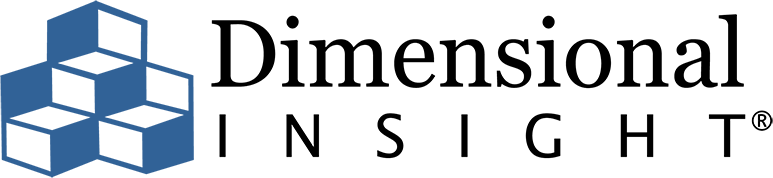Knowledge Forum Videos
This is a topical listing of presentations organized by software. Click on the topic to watch a recording of only that topic. You can also go to a chronological listing of past Knowledge Forums to watch entire sessions.
You can also register for the live sessions here.