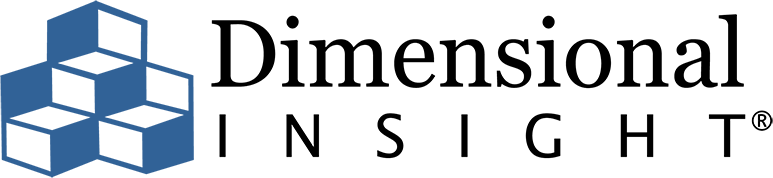Now more than ever, video meetings are an essential part of doing business in almost any field. Online conferencing was already on the rise with expanding international trade and increasing technology, but with millions of workers around the world staying at home due to the Covid pandemic, it is hard to imagine any company running smoothly without it. However, participating in a video conference call is not always as easy as simply meeting in person. Even the most experienced executives are prone to making some common mistakes while conferencing which may come across as distracting or unprofessional. Luckily, Dimensional Insight’s Alison Nicoli made this helpful video offering tips for better teleconferencing etiquette. Let’s examine some of her advice in detail.
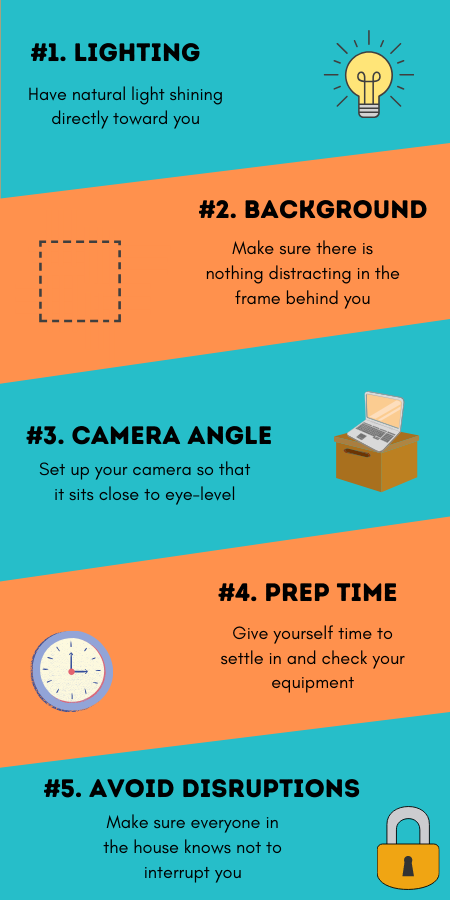
Lighting
Finding the best available lighting in your home office is the first step. While a detail like lighting may sound more appropriate for a movie set than an internal company meeting, it is surprising just how unflattering bad lighting can be. The ideal placement for your computer or camera is right between you and the light source, so that you are lit from the front. Being lit from behind darkens and obscures facial faces, making it harder to read expressions. Make sure the amount and brightness of the light is sufficient as well, or coworkers might wonder why you appear to be calling them from a cave.
Background elements
No matter how lovely your home is, during a video meeting with your company is not the best time to show off the décor. If there are too many interesting things visible behind you, people might find themselves looking at them instead of listening. The best background is a ‘boring’ one: neutral colors without anything too eye-catching. Positioning yourself in front of a wall or curtain works well. It might even be worth looking at the preview of what your camera sees before entering the meeting, just to make sure there isn’t anything too distracting in the frame that you might have missed.
Camera angle
This step is perhaps the most often overlooked, but is still very important for looking professional. People on calls will frequently set their laptop on a short table in front of them and tilt the screen back until their entire face is in view. This is a huge mistake. Not one single person in the entire world looks more appealing from an upward angle. It creates the appearance that they are looking down on whoever they are speaking to, while also giving those people a perfect view of the inside of their nostrils. Additionally, looking downward may cause your eyes to appear more closed and tired. The best way to avoid this is to raise the elevation of your computer or camera, so that it rests closer to eye level. This can be done by setting it on top of a cardboard box, stack of books, or any other objects lying around that can be used as a stable podium.
Give yourself time to prepare
Even if you set aside time to set up your lighting, camera, and background beforehand, it is always a good idea to take another couple of minutes to adjust yourself and your equipment before entering the call. This allows you to clear your throat, make sure your camera and microphone are working properly, and double-check for any problems with your setup that you might have missed. Most importantly, it ensures that no setbacks will keep you from attending the meeting on time. In the worst-case scenario, if you aren’t able to connect for whatever reason, it is much better to find that out beforehand. That way you can inform your supervisor or employees before the meeting, instead of having them waiting for you in the meeting unsure of where you are.
Avoid Disruptions
While pets or small children interrupting a video call might sound funny or adorable, it can also be potentially embarrassing if they’re yours. Keep your video calls professional by making sure that no one will barge in on you or be heard in the background. Find a quiet room and keep the door closed if possible. Tell everyone in the household when and how long you plan to be on the call, so that they know to keep quiet and stay out of the way. If you can’t guarantee that you won’t be interrupted during your call (and with children all over the world home from school, this is certainly the case for a lot of parents) at least be ready to hit that mute button!
Conclusion
Video calling may be intimidating for some people, but by following this list of things to avoid, it can be just as easy and straightforward as speaking to someone in person. Once you have a good location and setup for your camera, you can focus more on what you are about to say, allowing you to speak with confidence and clarity.
- The CBMTA is Here to Stay! Here’s Why That’s Good for Craft Brewers - January 6, 2021
- High-End Liquor Sales are Recovering Slowly - November 10, 2020
- How to Reach New Customers in 2021 - November 5, 2020