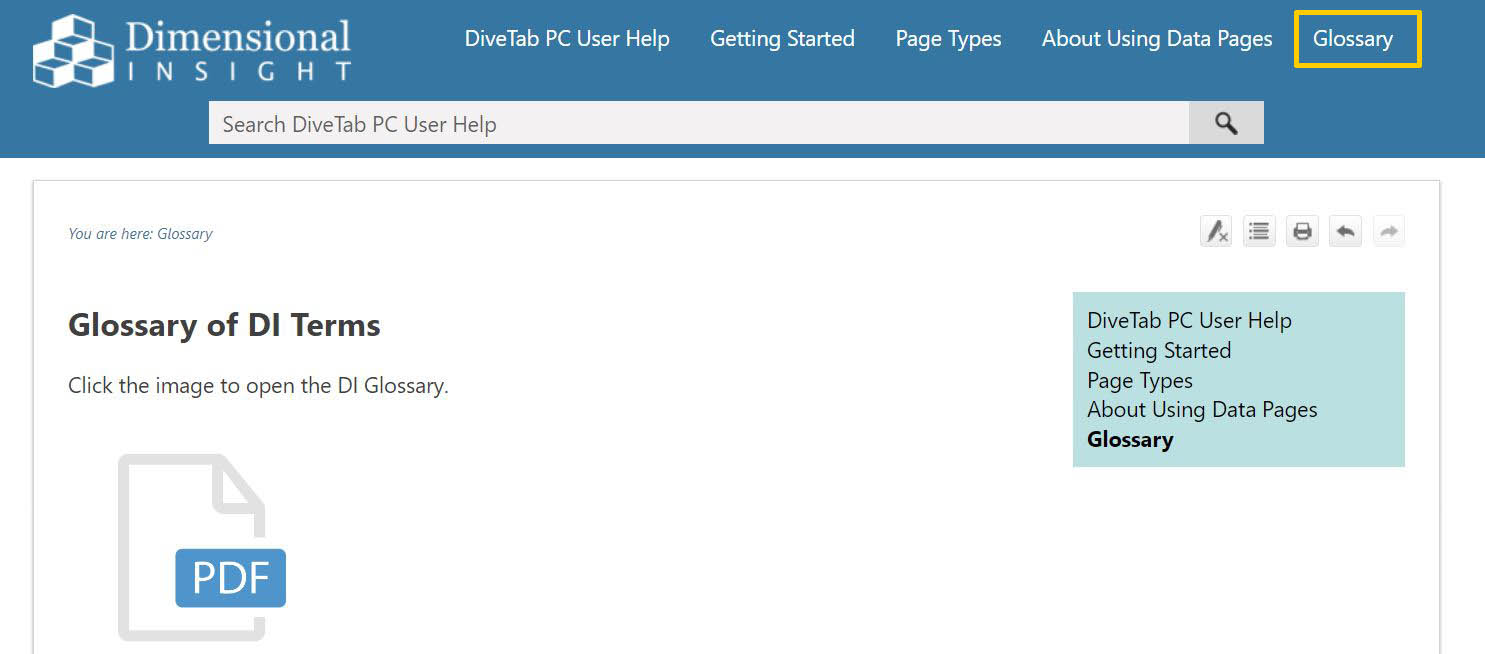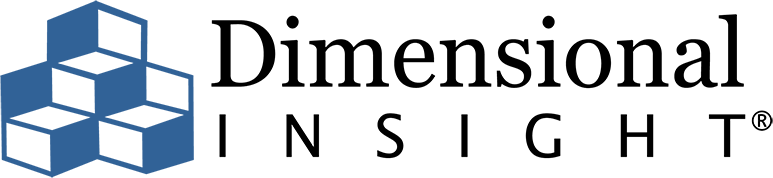What’s New on the Website
October, 2022
10.27.22
New Press Coverage
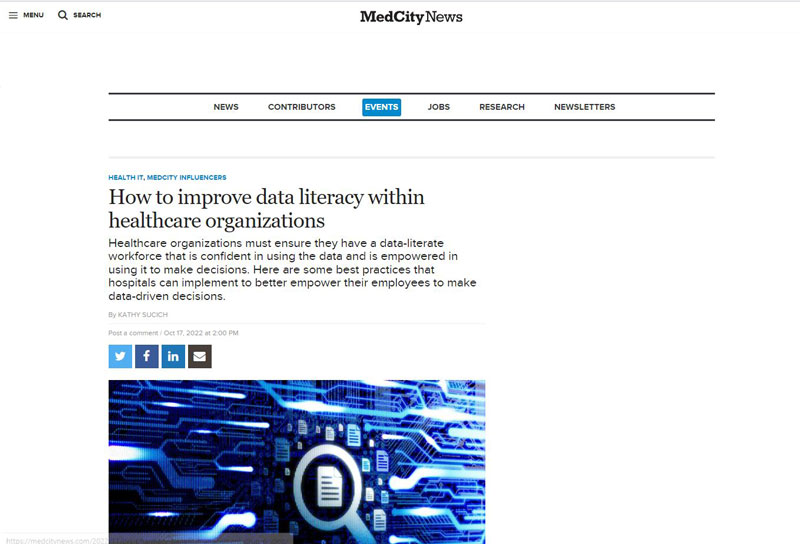
How to improve data literacy within healthcare organizations
10.26.22
New Press Coverage
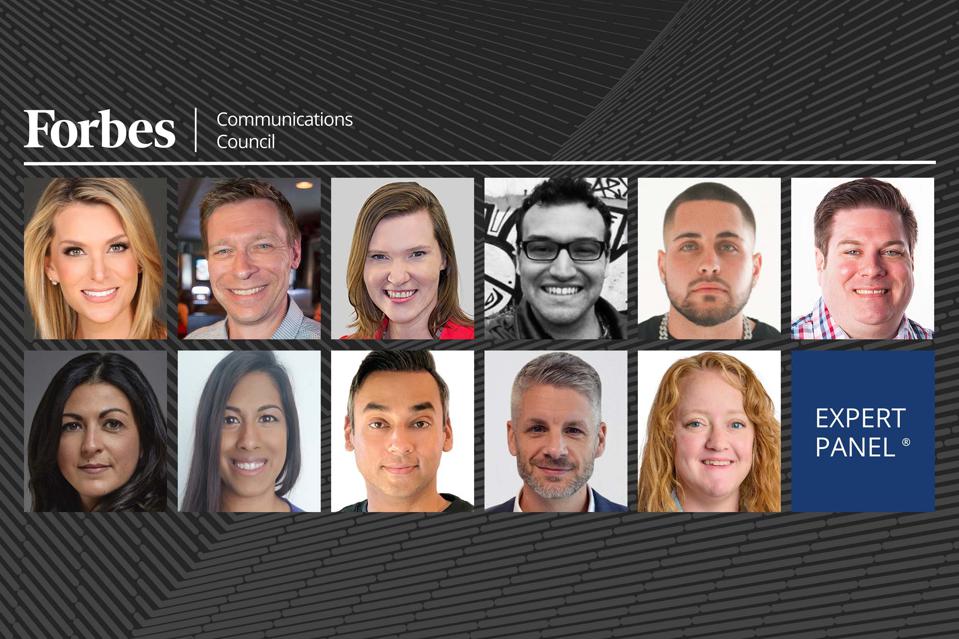
11 Parts Of A Marketing Email Or Campaign You Should Double-Check
10.26.22
What’s new in Diver Platform Help
DivePort 7.1(26) and later has an option that allows you to duplicate a text or indicator column in a measures portlet. If you want to create a portlet with columns that are the same except for a few attributes, you can create the column once, duplicate it, and then edit the attributes on the duplicate.
10.21.22
New Episode of the Knowledge Forum!
- DI-Broadcast
- Excel-input
- Using & Customizing Stamps with Variants
10.20.22
What’s new in Diver Platform Help
In DiveTab 7.1(21) and later, you can sort cross page columns. Dimension columns are sortable alphabetically, and the TOTAL and cross dimension columns are sortable on one of the cross page’s summary types. Summary columns are not sortable.
10.18.22
October TechBridge Newsletter is here!
HOT Topics in this issue:
- Increased Integration Provides More Opportunities for Pharmacy Analytics
- Like Everything Else, the Cost of Wine is Going Up
- The Complete Package: Why Packaging Matters in Supply Chain Analytics
- Proper Use of Color in Data Visualization
- New Features Found in Diver Platform Version 7.2
10.14.22
Press release
Daily Sales Data for Control Jurisdictions Now Available on the Road
The new NABCA Gateway™ App provides subscribers with daily account level sales and market share information.
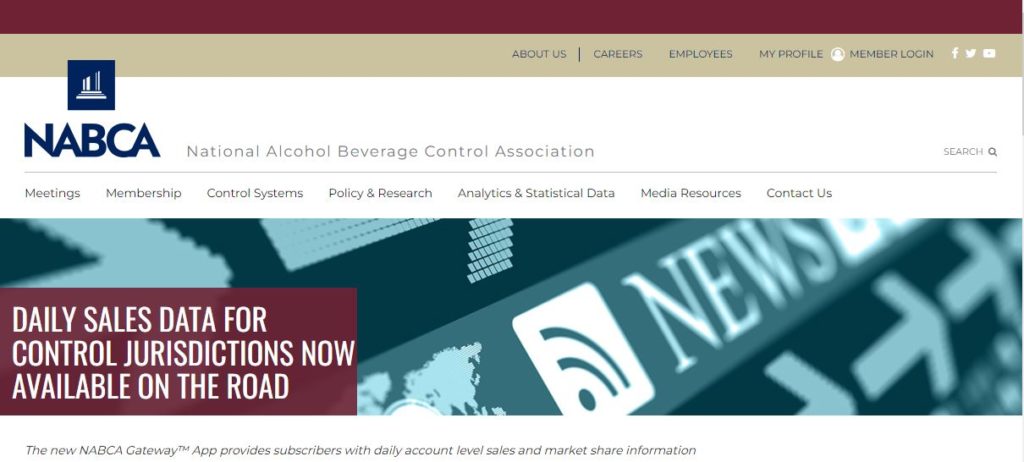
10.13.22
What’s new in Online Help
As of Workbench 7.1(26), a new authentication type has been added: OpenID Connect (OIDC). OpenID Connect allows you to specify a third-party provider to redirect to for user authentication. Issuers can be anything from a Microsoft Azure site to Google to Facebook. More information about how OIDC works and how to implement OIDC as an authentication type can be found here.
10.05.22
What’s new in Diver Platform Help
If you search for a term that is included in the DI glossary, the glossary term appears with a shaded background at the top of the search results page. Although the full Glossary of DI terms has always been available in the online help systems, it wasn’t obvious to users. Now, the Glossary is accessible from the menu bar at the top of each Help page, either on its own or under the Resources category.