ProDiver reports provide another view of marker data. The default style displays dive information in a format similar to the tabular view. The style can vary, depending on the contents of the dive window.
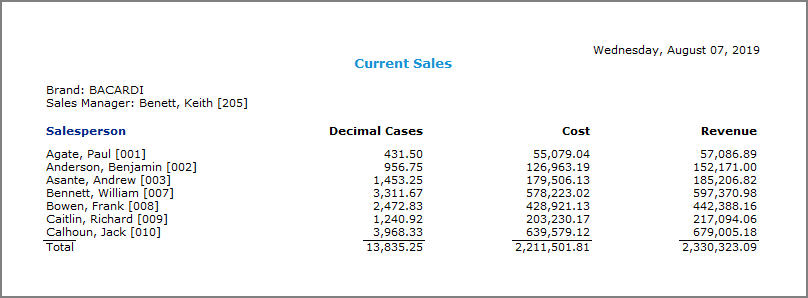
NOTE: If you use the flip axes option on a tabular display and then generate a report, the axes revert to their original state in the resulting report.
See also: