MultiTab Display
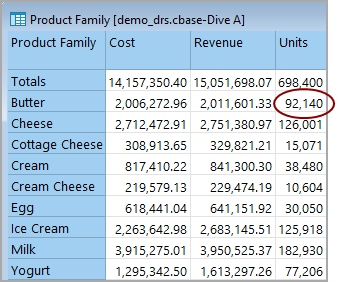
Changing the presentation to MultiTab and adding Product Name as a second dimension shows the same data, but each value in the Product Family is broken up by its respective
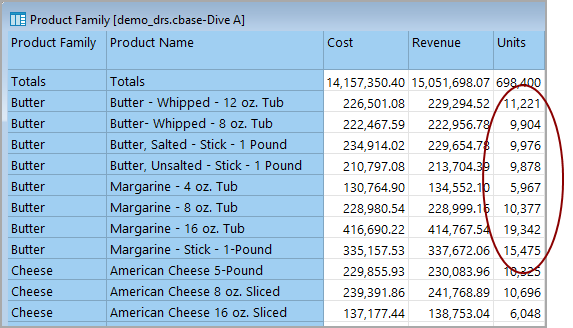
For example, the initial dive shows that 92,140 units of butter were sold. The MultiTab display shows that the same 92,140 units were sold, but breaks it down by specific product name.
Note that the vertical dimensions have a blue background by default. The width of these columns is limited, depending on the total width of the dive window. Long column values are truncated.
TIP: If the data in the vertical dimension is truncated because of the column width limitation, consider converting the display to a report, and specify that the wide items in the column wrap. For more information, see About the Position Tab.
See also: