NetDiver ?
Dimensional Insight NetDiver is a business intelligence data analysis and reporting tool. NetDiver accesses data that a DI consultant or your own Diver developer has optimized into
NetDiver is a web-based program for analyzing your data. You can use NetDiver to view, customize, or save data in a table, graph, or report.
The user interface consists of three main sections:
- Toolbar—A customizable toolbar that provides access to NetDiver features.
- Dive Window—Visual representation of the data.
- Console—A navigation pane of your cBase or model data.
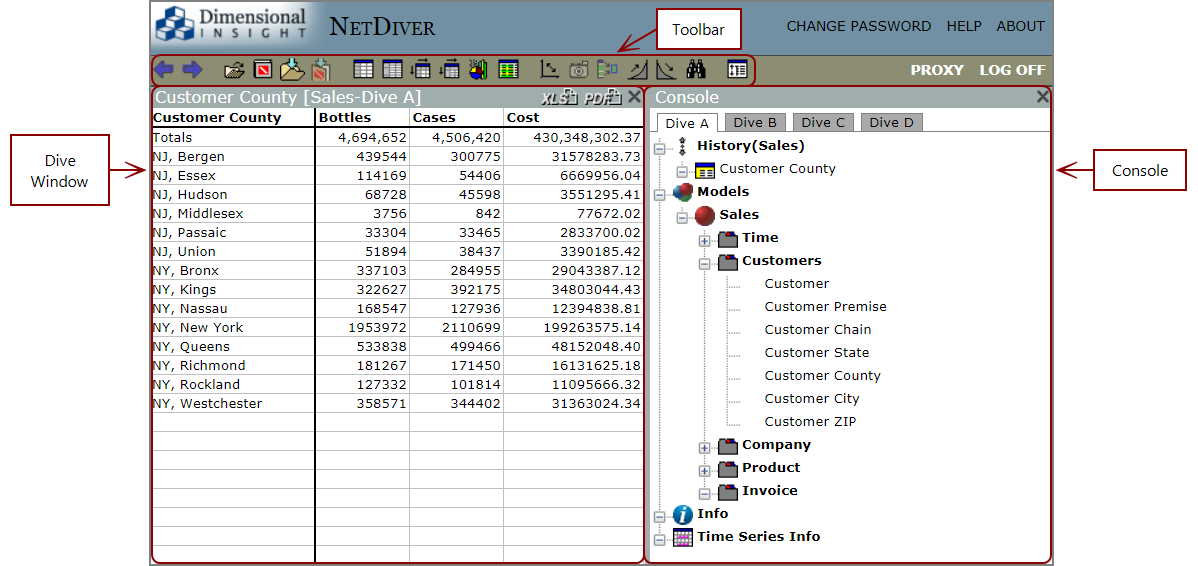
Additionally, there is a status bar at the bottom of the ProDiver window that shows which rows appear in the current view, and the logged-in user name, DiveLine server name, and connection port number.
NOTE: During a proxy login, the status bar shows the proxied user name.
The following example shows that the table has 92 rows and that row 1 (Totals) through row 15 are displayed.
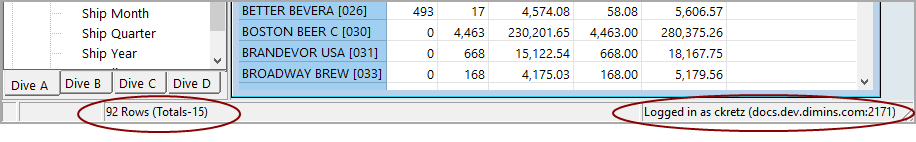
See also: