The dive window displays the results of a dive, initially in a tabular format. It uses standard Microsoft Windows conventions.
Dive Window layout—The upper left of the dive window displays the name of the dimension that you are diving on. The upper right of the dive window has icons that you can use to open the current data in Microsoft Excel, view the data as a pdf file, and close the dive window.
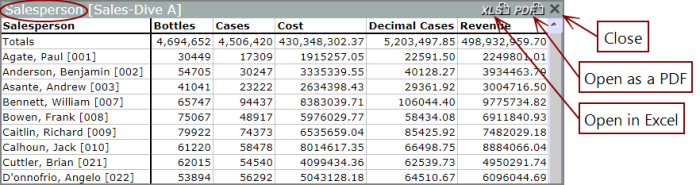
Scroll bars—The dive window has vertical and horizontal scroll bars as needed.