Report data elements are classified as items that share settings and attributes. An item can contain one or more elements. Selecting an element that is part of a larger item, selects the entire item. For example, the following report that was generated with the Include Parent Info option selected, shows that the parent info is a single item.
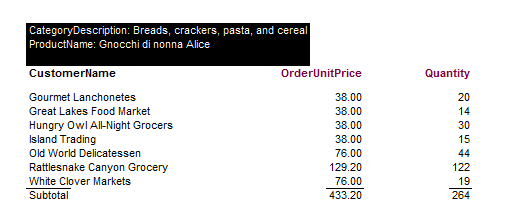
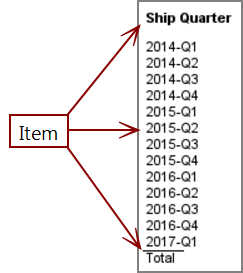
See also About Exception Coloring.