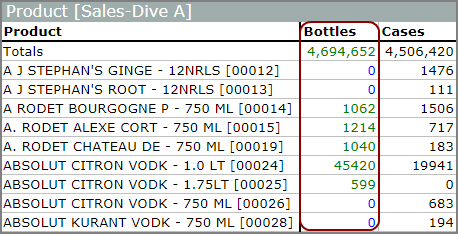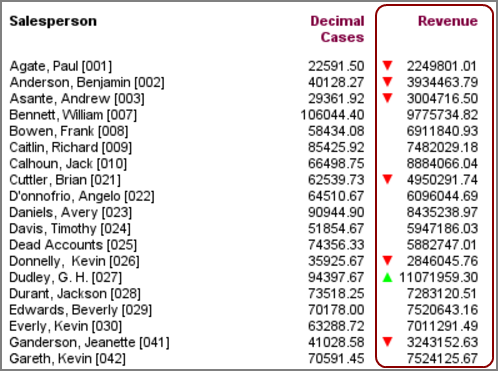Your Diver developer or a ProDiver user at your organization can specify exception coloring to highlight trends or data values that are above or below a given threshold in tabular displays and reports.
On a ![]() tabular display, positive numbers appear green, negative numbers appear red, and zeroes appear blue.
tabular display, positive numbers appear green, negative numbers appear red, and zeroes appear blue.
On a ![]() report, indicators appear next to values that are especially high or low to call attention to positive or negative trends. In this example, a value in the Revenue column that is greater than or equal to 10,000,000 is considered high, while a value that is less than or equal to 5,000,000 is considered low.
report, indicators appear next to values that are especially high or low to call attention to positive or negative trends. In this example, a value in the Revenue column that is greater than or equal to 10,000,000 is considered high, while a value that is less than or equal to 5,000,000 is considered low.
See also