Factory Link Rules
The link rule allows you to copy data from one data set to another. The link rule requires a key, which is a rule in one data set that matches a rule in the other data set.
The link rule connects records from the two data sets that share the same value for the selected key. The link rule applies a summarizing mathematical expression to the records in one data set and places the result in the corresponding records in the other data set.
NOTE: Link rules can refer to their own data set.
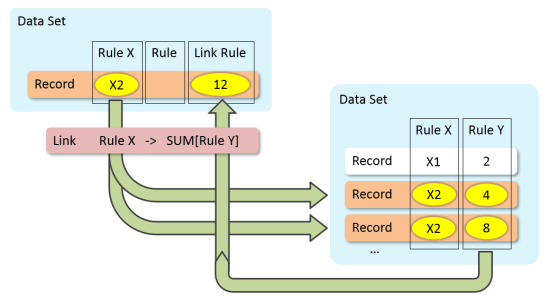
Link rules are placed directly in the data-set block as shown in the following example.
data-set "Accounts" {
cbase-input "/data/accounts.cbase"
calc-rule "Admission" `value("Patient Type") = "Inpatient" and not value("Newborn")`
link "Charges" {
key "Account ID"
link-rule "Newborn" `sum(value("Charge")) > 0` filter=`value("Newborn Bed Charge")`
}
}
This link rule specifies the following values:
- link—Creates a link named Charges between the Accounts data set (where the link is defined) and Charges data set (named in the link definition).
- key—The link uses the key Account ID.
- link rule—Specifies a Spectre expression calculation and a filter to define the rule.
See also: