Diving is the process of displaying progressively detailed levels of data for analysis. You can dive through multiple layers of data, with each subsequent dive showing more detail.
For example, suppose that you are monitoring immunization orders, and your DivePort page provides a table with order information for many medical offices.
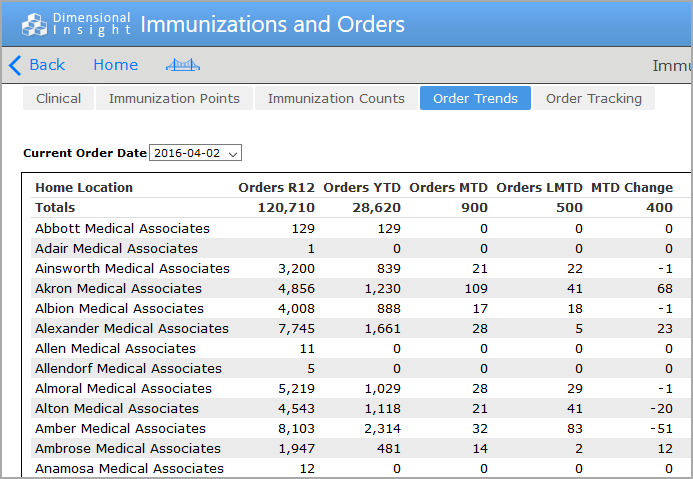
If diving is enabled, you can click a row to display more detail. For example, Alexander Medical Associates.
A new window shows data specific to that location. In this case, the number of immunizations that each physician ordered.

Next, you could dive on a row to see more detail about the immunizations that a specific physician ordered. For Example Dr. Ferguson.
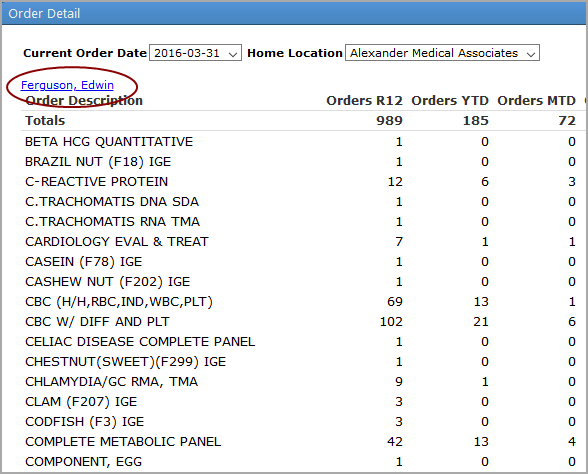
Diving can be unstructured, where you dive in any direction, along any dimension you choose; or structured, where a developer creates a specific dive path.
In DivePort, use
See also: