Arrays can be used instead of specific values in a Filter object.
As an example, assume that filterlist.txt contains a list of CustomerID’s that must be kept, and an array parameter filterlist has been defined using this file.
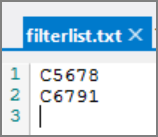
The filterlist.txt could have been created for example, by another script using a set of business rules, or be the result of picking up an input table and writing the contents in the proper format.
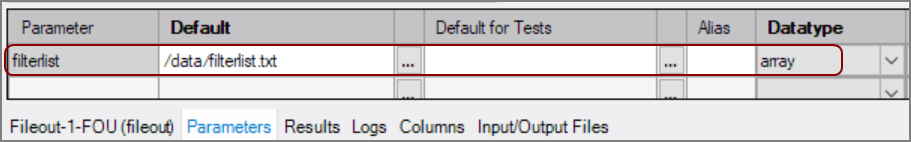
In the Filter object, locate the Column Grid. In the Customer ID row, right-click on the Filters field, select Insert Parameter and choose filterlist.
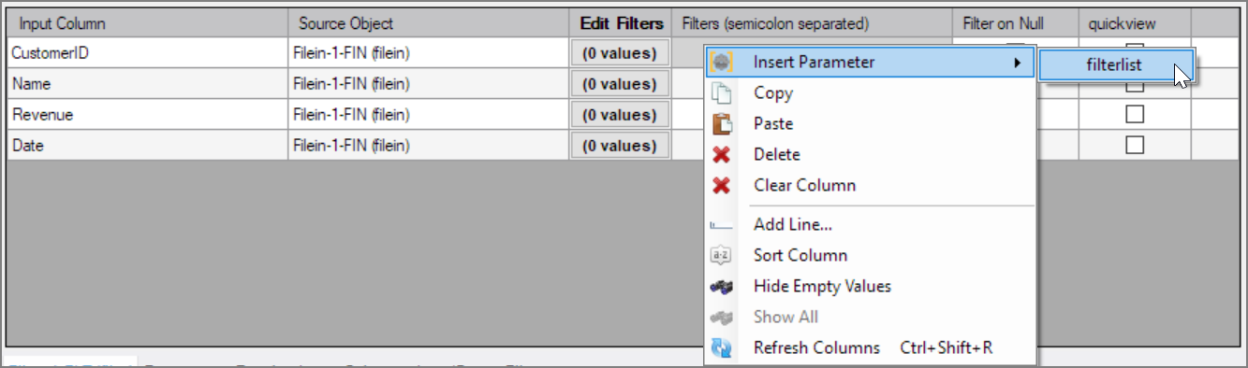
The parameter appears in the Filters column.
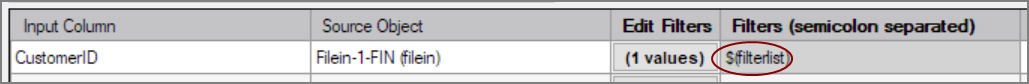
When the object runs, data for all CustomerID values listed in filterlist.txt will be kept for use in the following object.
TIP: The comment "semicolon separated" in the Filters column heading applies to a hard coded list in the Column Grid—the filterlist text file has one value per row.