Visual Integrator 7.x in Workbench includes two new Spectre cBase objects: cBase input and cBase output.
- The cBase input object brings the contents of a cBase into a Visual Integrator script. You can set additional attributes and select the columns to keep. See VI cBase Input Object.
- The cBase output object builds a cBase. In the object properties pane, in the Model Structure tab, you can add additional attributes and make adjustments. For example, you can set the column types as shown in the following graphic. See VI cBase Output Object.
-
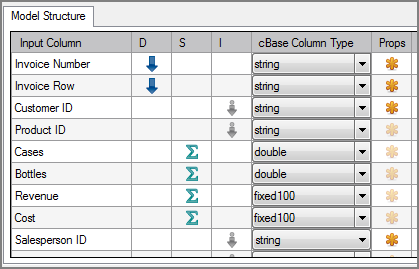
NOTE:
- Visual Integrator 7.1 can read cBases created in 7.0, but Visual Integrator 7.0 cannot read cBases created in 7.1.
- Visual Integrator scripts that use the classic Builder output object for creating Models can take advantage of the new right-click > Convert to cBase command on the Builder output object to convert it to a cBase output object.
See Creating cBases with Visual Integrator Scripts.