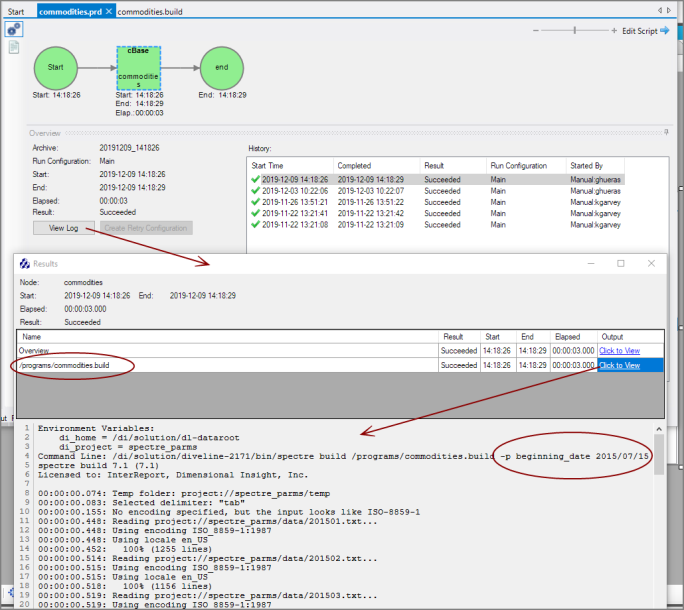You can define parameters to be used with your Spectre build script. With the Spectre build flow panel open, on the right side locate and click Show Parameters. The Parameters properties panel displays.
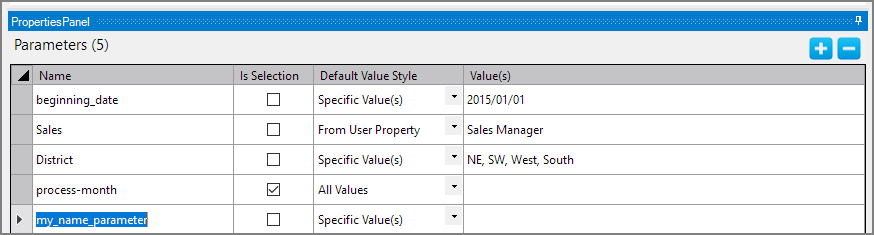
Use the plus and minus buttons on the right to add and remove rows from the table.
Parameter table
| Attribute | Description |
|---|---|
| Name | Names the parameter whose value is to be set at build time. |
| Is Selection | Enables multiple values when checked. Normally, parameters have a single value. Single-value parameters can be used in strings or expressions. Multi-value parameters can only be used in expressions. |
| Default Value Style |
Specifies how the defaults are defined:
|
|
Values |
Indicates the default values. For From-User-Property, the server property is specified; for Specific Value()s, the default value or values are listed. |
For this sample Build script, a parameter called beginning_date is defined with a default value of January first.
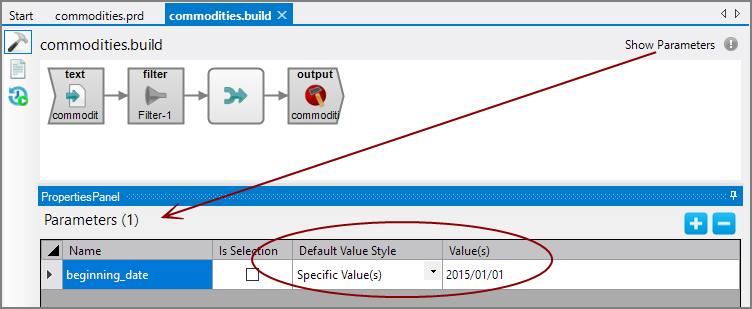
A filter node in the Build uses the parameter value for beginning_date to select records.
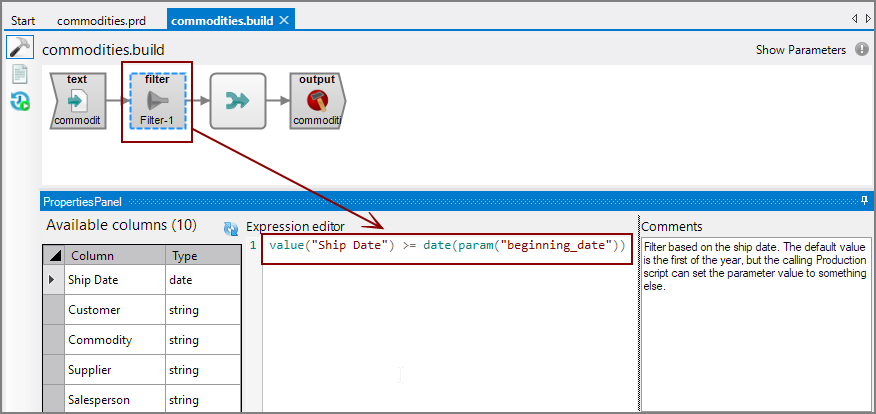
A Production script is defined to call the Spectre build with a different value for the beginning_date.
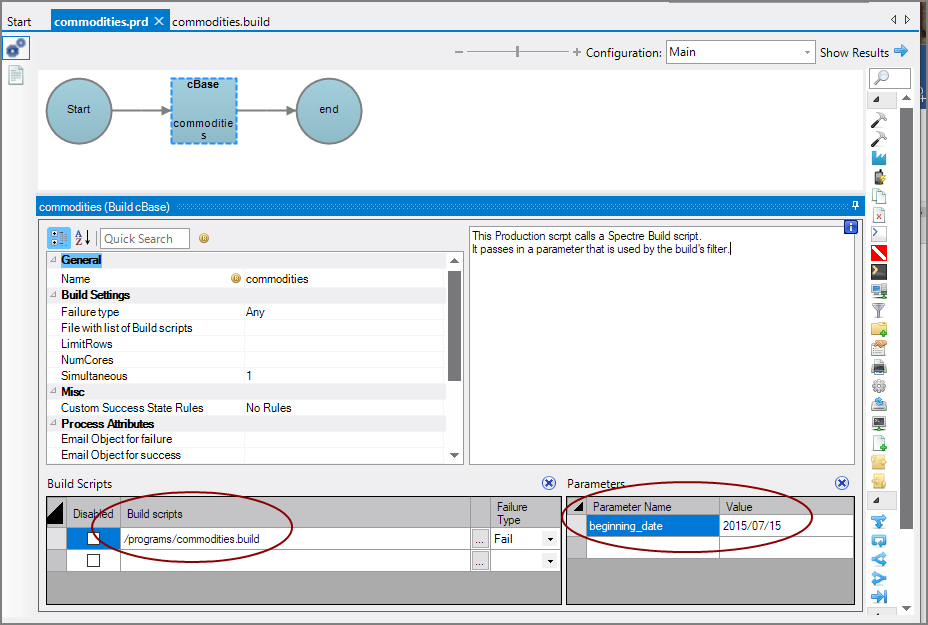
When executed this way, the parameter value set in the Production script is used. For example: