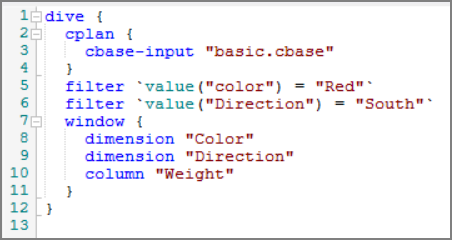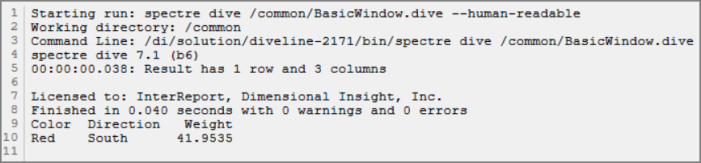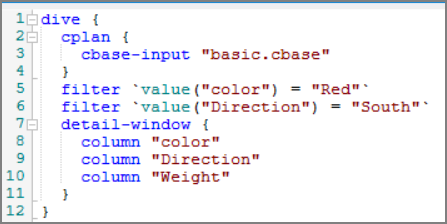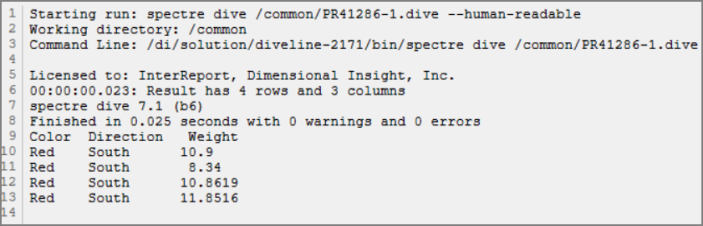A Spectre dive by default summarizes cBase records. However, Spectre dives also support creation of a window that shows all cBase records without summarizing them. This is done by using the detail-window tag in the dive file. This is similar to Diver's Detail Dump. Dimensions need not be specified and only non-summarizing calculations can be used. This window type is similar to an input in a build script, in that it operates on detail records.
Additional considerations:
- The window can only reference a single input. If there are multiple inputs in the cPlan, you need to specify which input to use.
- You can specify basic window operations on the window: filter, add, rename, replace, sort.
- You can include any cBase columns in the window.
- Column properties work in a similar way to normal windows (for example: label, format).
- A single tag allows you to specify all columns in the cBase.
- You can generate a column in the window using a non-summarizing calculation.
- You can include standard parent windows and dive filters in the dive.
- By default the window rows are in the order they appear in the cBase.
- Some window operations are not permitted: aux-table, group, jump.
- The detail window can be used as a parent window—any rows that are not filtered out are used as the working set for the next dive operation.
See also: Detail Dive Samples