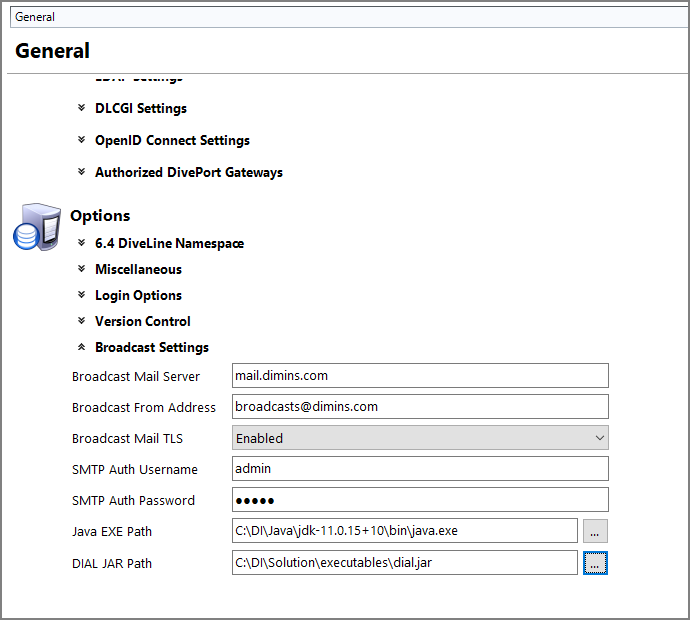You can configure DI-Broadcast to work with a DiveLine from Workbench. This process is similar to configuring DI-Broadcast with DI-Config or by manually modifying the atlcfg.cfg file, but is accessible through Workbench server settings.
-
In Workbench, click Tools > Server Settings > General.
-
Under the Options section, click the
 Broadcast Settings chevron to display the settings.
Broadcast Settings chevron to display the settings.
The broadcast settings consist of the following:
-
Broadcast Mail Server—Specifies the mail server that DI-Broadcast should send mail from.
-
Broadcast From Address—Specifies the e-mail address that DI-Broadcast should use for sending.
-
Broadcast Mail TLS (Transport Layer Security)—Specifies whether transport layer security is enabled, disabled, or required.
-
SMTP (Simple Mail Transfer Protocol) Auth Username—Specifies a valid login user name for the DI-Broadcast mail server.
-
SMTP (Simple Mail Transfer Protocol) Auth Password—Specifies a valid login password for the DI-Broadcast mail server
-
Java EXE Path—Specifies the system path to the Java executable.
-
DIAL JAR Path—Specifies the system path to the dial.jar file.
For more information about DI-Broadcast, see DI-Broadcast Overview.