Use the Authorized DivePort Gateways section to set a list of servers running DivePort that are authorized to handle user authentication. These gateways are set in the Security section of the General tab (Tools > Server Settings > Security > Authorized DivePort Gateways). Use the expand chevron to display the list.
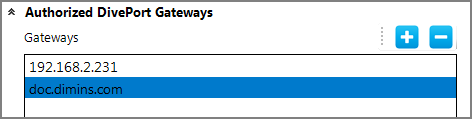
- To add a gateway, click Add Path (plus sign) and enter the address.
- To delete a gateway, select it in the list and click Delete Path (minus sign).
In earlier versions of the DI Solution software, DivePort gateways were specified in the atlcfg.cfg file by using the gateway_ips property list.