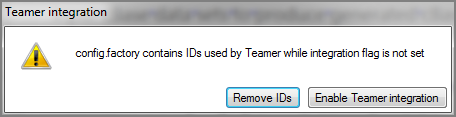Dimensional Insight offers an add-on license that allows users in your organization to collaborate. The Teamer Integration collaboration tool uses factory-generated IDs for rules and measures.
If your organization purchased a Teamer integration license for Measure Factory, you must add a tag to the factory configuration file so that it automatically creates IDs for the rules and measures. These IDs allow users to collaborate on the development of the rules and measures.
To set up the Teamer collaboration integration, add the enable-teamer-integration tag to the top of your factory configuration file.
measure-factory {
enable-teamer-integration
default-current-date from-file="current-date.txt"
...
When you open an earlier factory configuration file that has existing IDs, you are ![]() prompted to either enable Teamer integration or remove the IDs.
prompted to either enable Teamer integration or remove the IDs.
- Select Remove IDs to have the existing IDs stripped from the file.
- Select Enable Teamer integration to leave the IDs in place and add the enable-teamer-integration tag to the top of the factory configuration file.