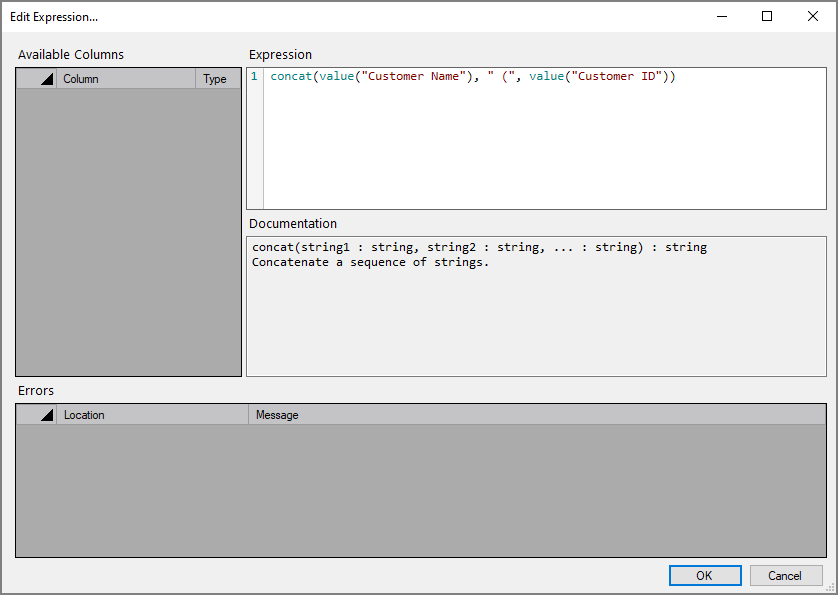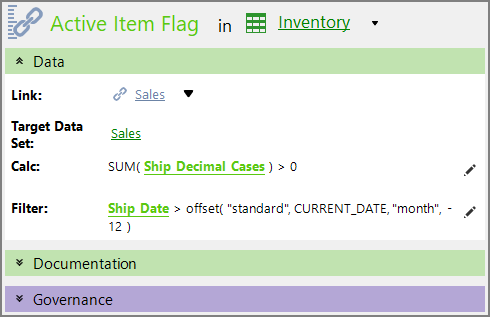When you create or edit measures and rules for your Measure Factory project, you use the Spectre expression language for calcs and filters.
To create or edit calc and filter expressions:
-
Click the pencil icon to the right of a Calc or Filter field.
The
 Edit Expression dialog box opens.
Edit Expression dialog box opens.TIP: The Edit Expression dialog box offers context suggestions for correct syntax.
NOTE: If you adjust the panes of the Edit Expression dialog box, Workbench saves its size and the location settings for use in future sessions.
-
After you enter the Spectre expression, click OK.
Information about the calc or filter expression appears in the Measure Factory editor
 detail pane.
detail pane.
See also Spectre Expressions Editor.