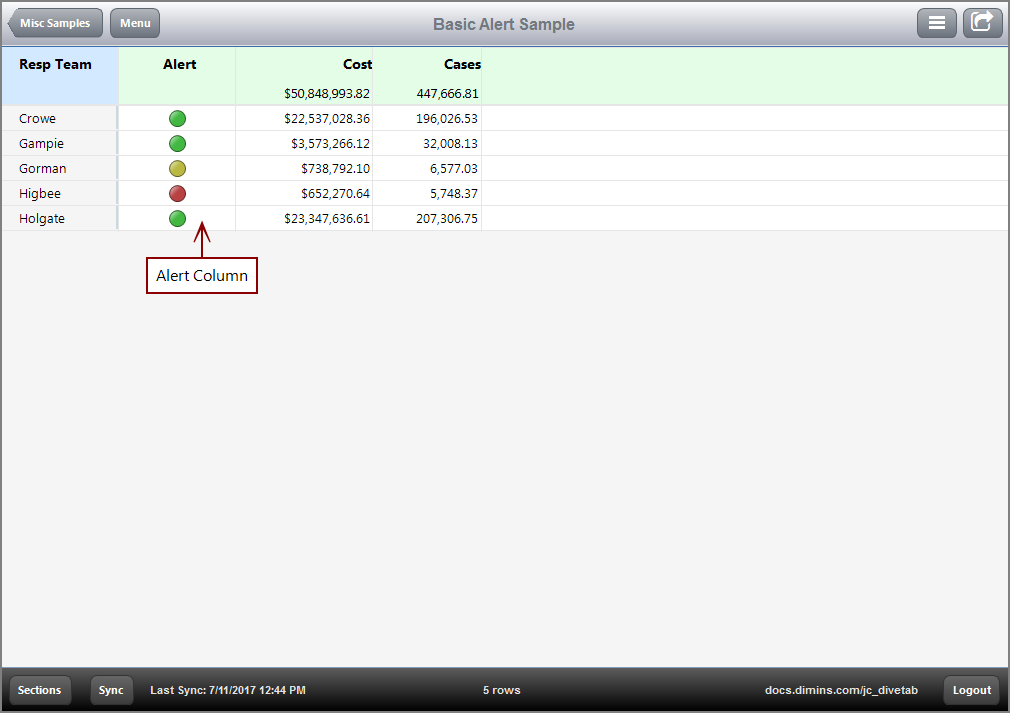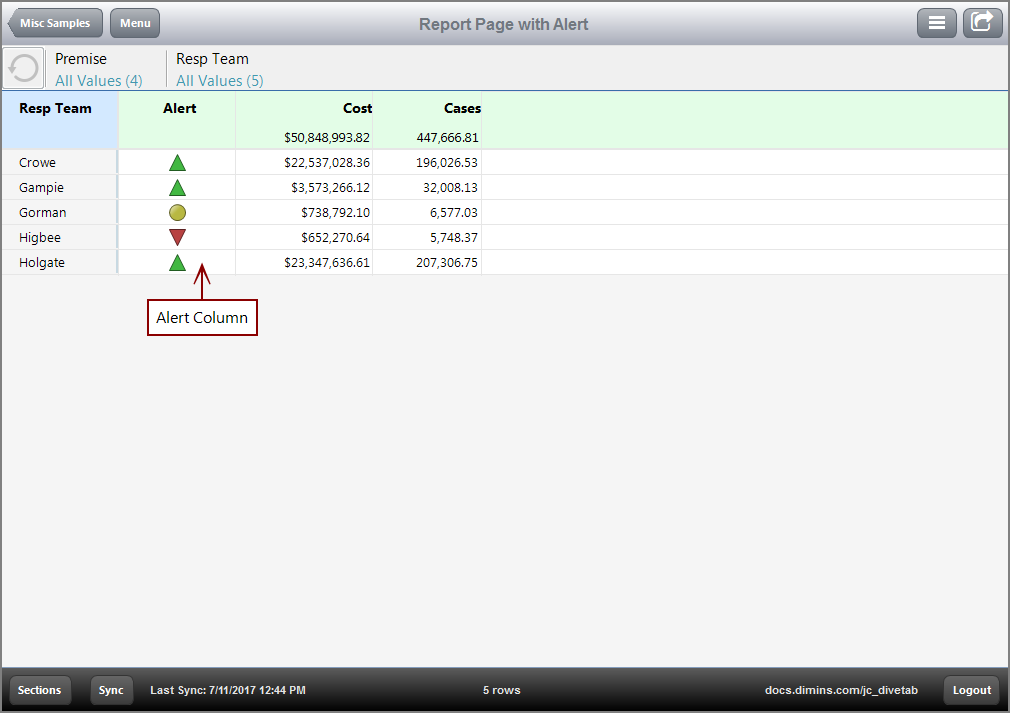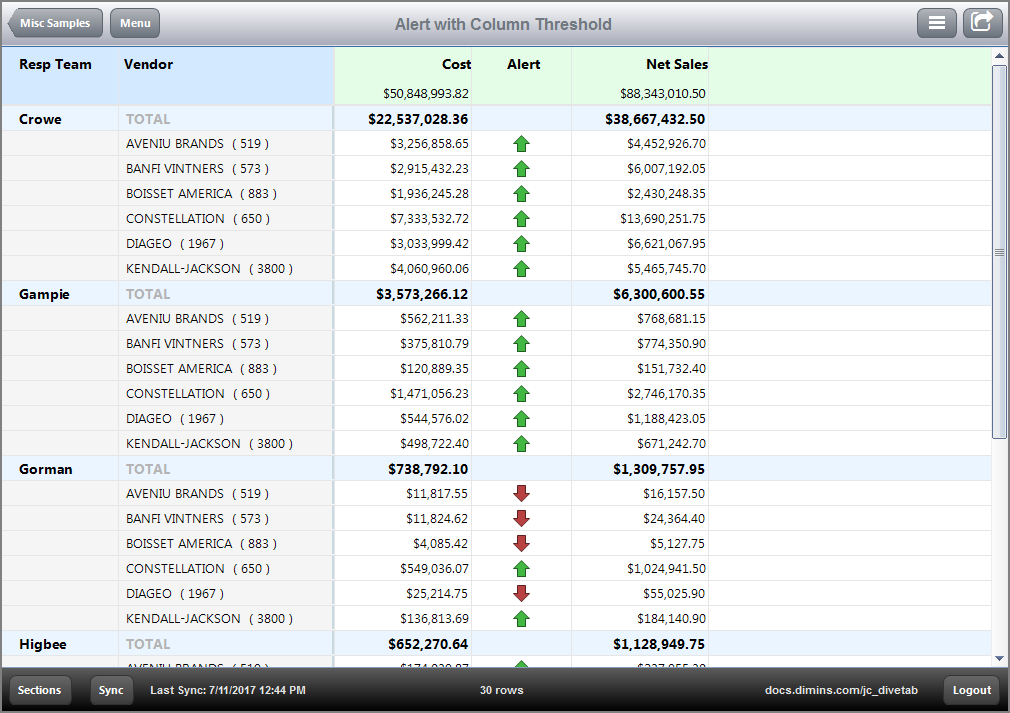An alert identifies whether a value is above, below, or between certain thresholds. Alerts use symbols and colors to indicate the values that exceed these thresholds, so you can quickly see the outliers.
Here is an ![]() example of an Alert column in DiveTab.
example of an Alert column in DiveTab.
Where to place alerts
Alerts can be included in a column-set, for reuse, or a single data page. Alerts behave as columns, so where the alert is placed in the code determines the order it appears in the client.
Alerts are based on a single summary.
Thresholds
Alerts can use static numbers or summary columns to determine high and low threshold values. To use a static number as the threshold, specify the value, such as 10000.
When you base a threshold on a summary column, it uses the column as a basis for low and high threshold values. Use the summary column name, such as “Cost”, to specify a summary column threshold.
Styles and colors
You can customize the alert style and color, as well as background color. By default, the alert-style is circles, the high threshold color is green, and the low threshold color is red. You can customize the high-color, low-color, middle-color, and background-color values with hexadecimal color codes. If you do not want the alert to show, you can use the transparent tag for the threshold color.
There are several shapes you can choose for alerts. When the alert-style is triangles or arrows, they point up or down, and use the high and low threshold colors, depending on whether they meet a threshold.
For all alert styles, when a value falls between the high and low thresholds, the symbol becomes yellow unless otherwise specified. Circle and square alerts remain the same shape when this happens, but triangle and arrow style alerts change to circles.
Examples
Here is another example of ![]() an alert using triangles for the alert-style.
an alert using triangles for the alert-style.
For this example, the alert is using the column Cost with high-threshold as 1,000,000 and low-threshold 700,000. Notice how the arrows point up or down and change color depending on whether the value is above or below the threshold values.
Here is an example of ![]() an alert that uses a summary column to determine its threshold values.
an alert that uses a summary column to determine its threshold values.