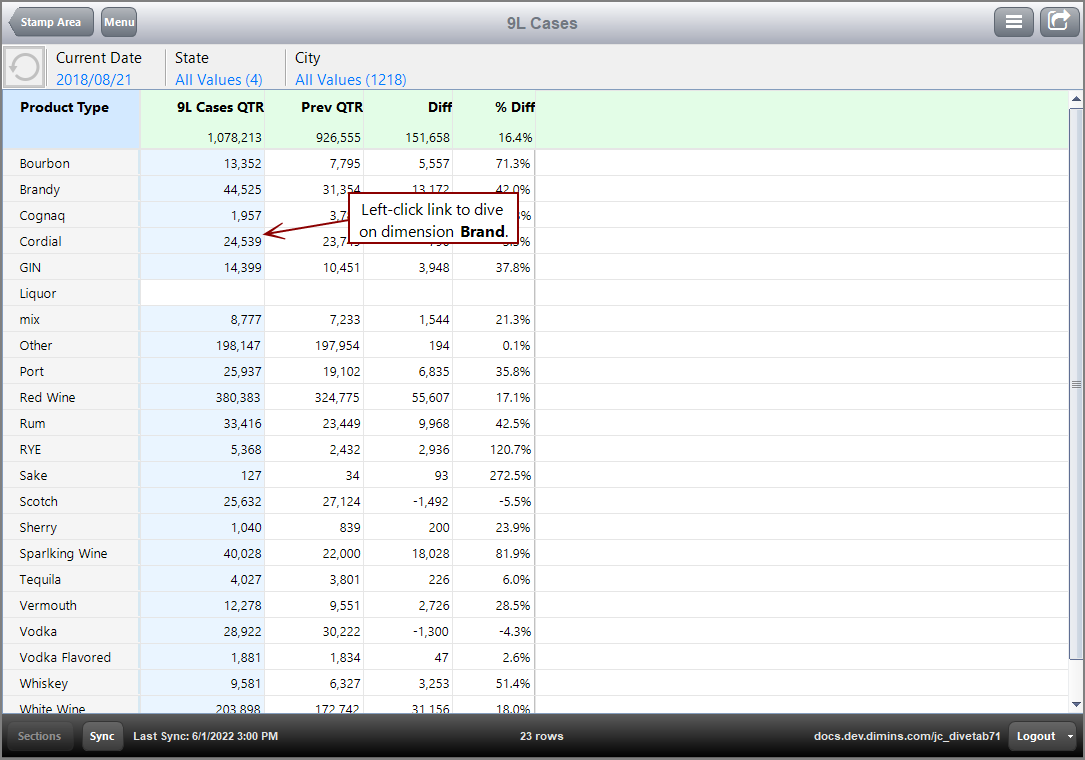A stamp area presents a customizable page for users, who can pick from available stamp templates on which to display data related to specified measures. The concept of stamps in DiveTab is the same as in DivePort: user self-service. Each client configuration is separate and different. The appearance and usage varies slightly for the end-user. Measures are assigned a stamp book, which contains types of stamps to choose from.
NOTE: A stamp area is built using a Measure Factory project.
Here is an example of a stamp area in DiveTab.

Click a stamp to view an analysis page with summary columns that reflect the stamp values. Click the dimension heading to view a context message of dimensions to switch with, or click the linked summary values to dive on the data. You can use QuickViews to filter the data.
Here is an ![]() example of an analysis page in DiveTab.
example of an analysis page in DiveTab.