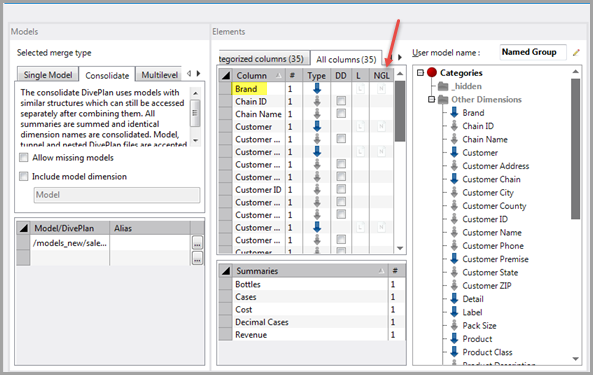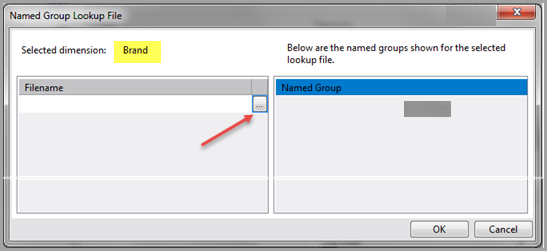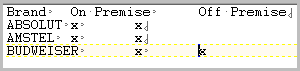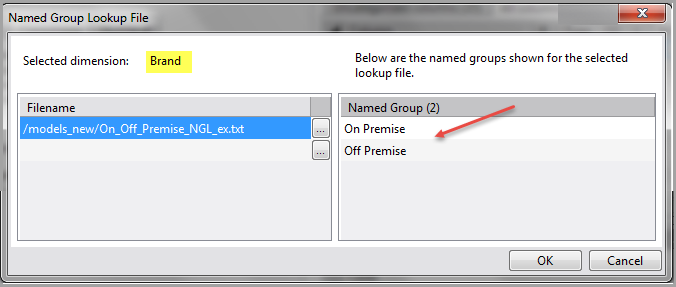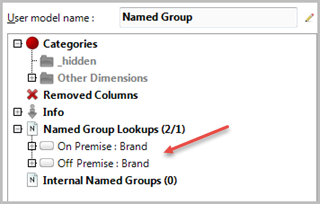A named group lookup file, which is very similar to a lookup file, is typically a tab-delimited text file with column headers. The following procedure describes how to configure this type of lookup file in a DivePlan.
To add a named group lookup, complete the following steps:
-
Open Workbench, connect to a server, and open a project.
-
From the models directory,
 select a DivePlan that has a Named Group Lookup file associated with a core dimension, and select Open with > DiveMaster.
select a DivePlan that has a Named Group Lookup file associated with a core dimension, and select Open with > DiveMaster.In the DivePlan figure, notice the arrow pointing to the Named Group Lookup (NGL) column and the highlight over the Brand column, a core dimension.
-
To open the
 Named Group Lookup File dialog box, click the N icon in the NGL cell for the selected column.
Named Group Lookup File dialog box, click the N icon in the NGL cell for the selected column.In this example, you are adding a
 named group lookup file for the core dimension of Brand with named groups On Premise:Brand and Off Premise:Brand. The dimension values are Absolut, Amstel, and Budweiser.
named group lookup file for the core dimension of Brand with named groups On Premise:Brand and Off Premise:Brand. The dimension values are Absolut, Amstel, and Budweiser. -
In the Filename section, click the ellipsis to open the Select File dialog box where you can browse to the Models directory and attach a named group lookup file. For example,
 the figure shows a selected named group lookup file (On_Off_Premise_NGL_ex.txt) with named groups of On Premise and Off Premise.
the figure shows a selected named group lookup file (On_Off_Premise_NGL_ex.txt) with named groups of On Premise and Off Premise.Note that it is standard practice to import or drag-and-drop named group lookup files that you create into the Models directory.
-
Click OK to
 display the new named group lookups in the DiveMaster console.
display the new named group lookups in the DiveMaster console.Notice that the lookup dimension is Brand and On Premise and Off Premise are the named groups.