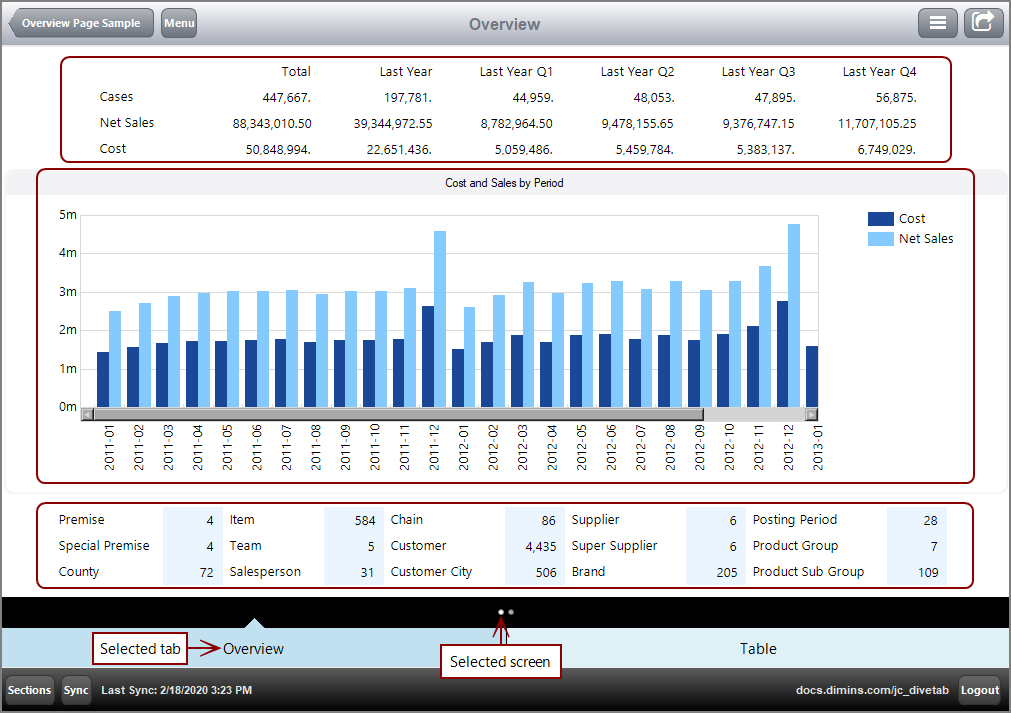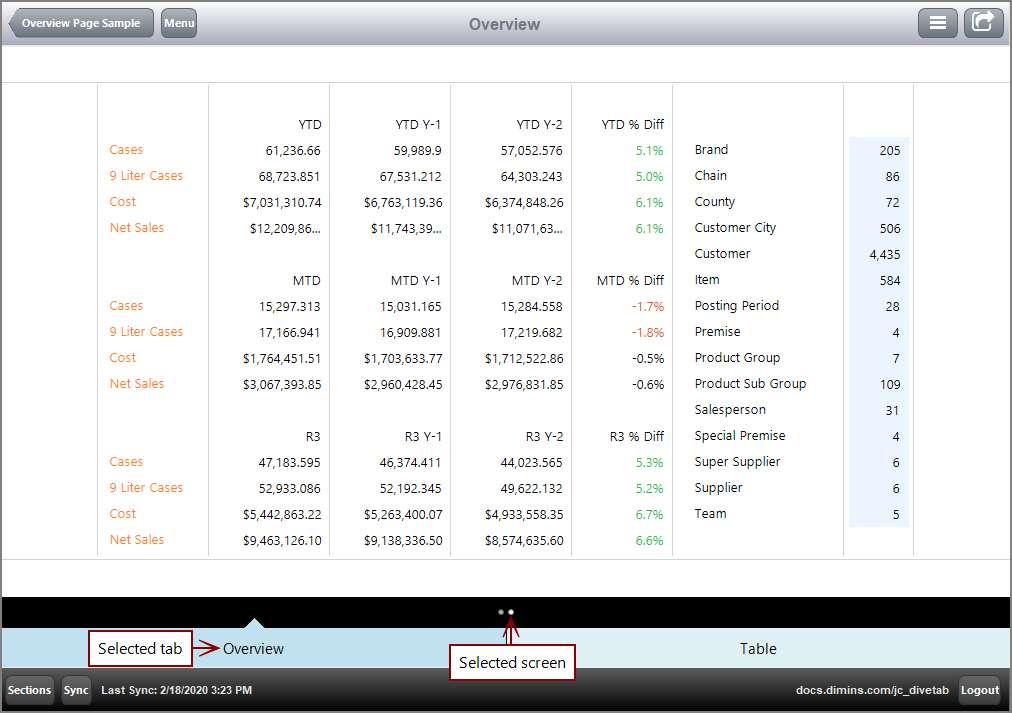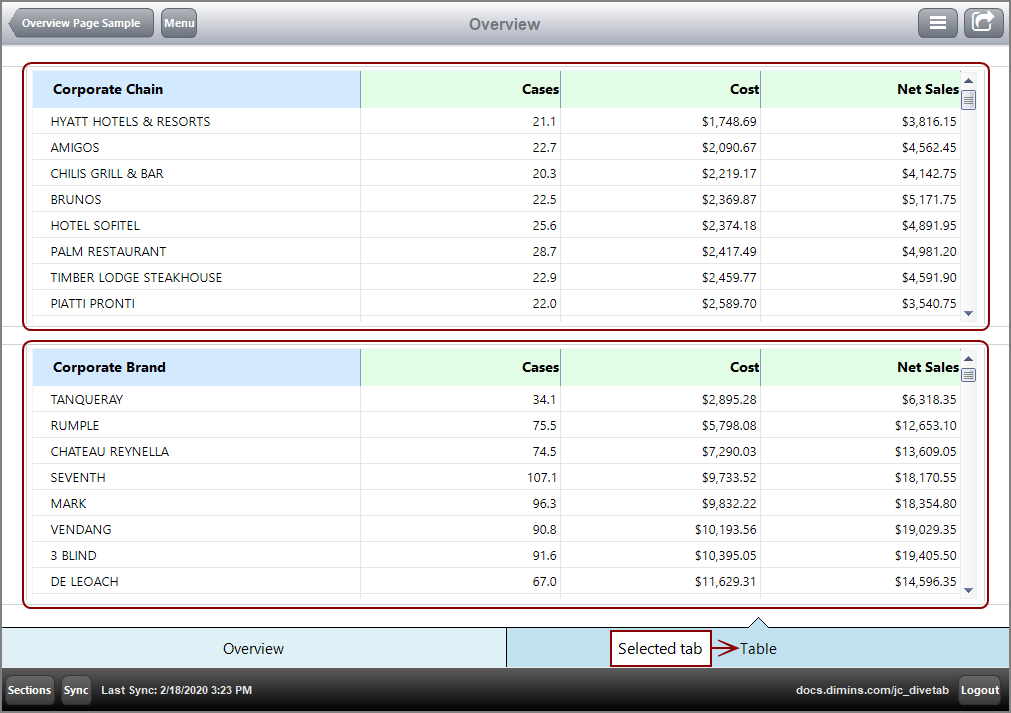The DiveTab overview page provides a high-level view and summary of a data set. The overview page functions as a launching pad for further data exploration, as a landing page accessible from the Sections button, and a point of reference when viewing other page types.
Overview pages can display data from multiple cPlans. The layout is free form, which means you can present a combination of tabular dimension summaries, charts, grids, images, and links, by dividing the page configuration horizontally and vertically. Overview pages can have one-to-many tabs and one-to-many screens in each tab.
NOTE: An overview page can be used in both sections and pages blocks.
The following examples show different overview pages with various data elements.
Here is an example of an overview page with the ![]() first screen of the left tab using three horizontal zones.
first screen of the left tab using three horizontal zones.
Here is an example of an overview page with the ![]() second screen of the left tab using a linked data set.
second screen of the left tab using a linked data set.
Here is an example of an overview page with the ![]() right tab using two table elements.
right tab using two table elements.