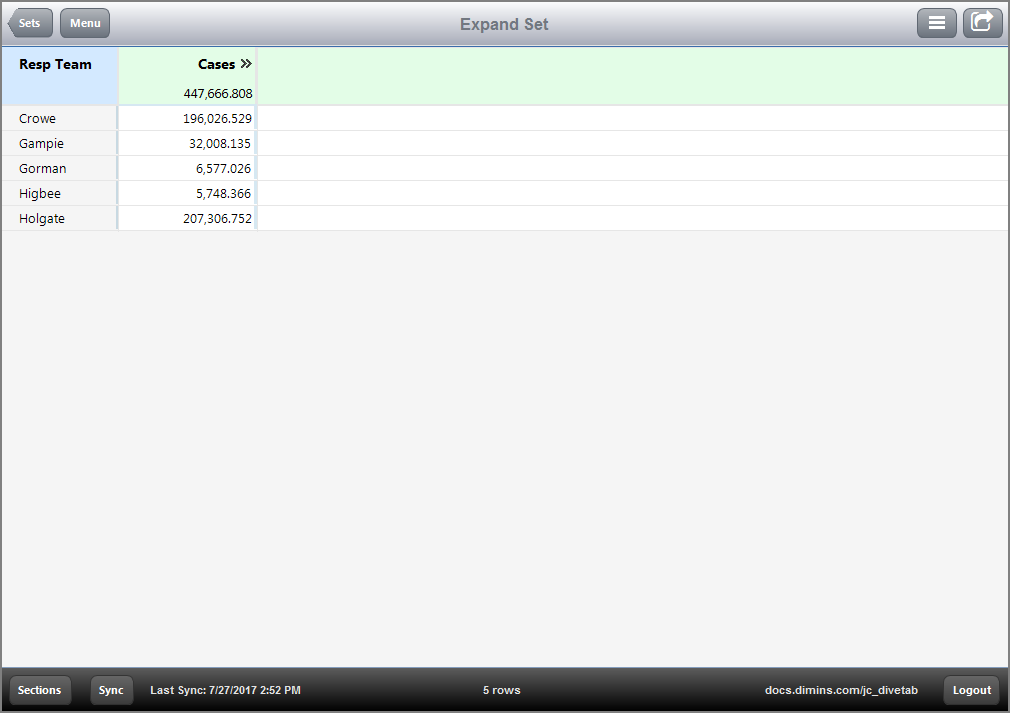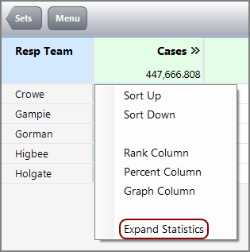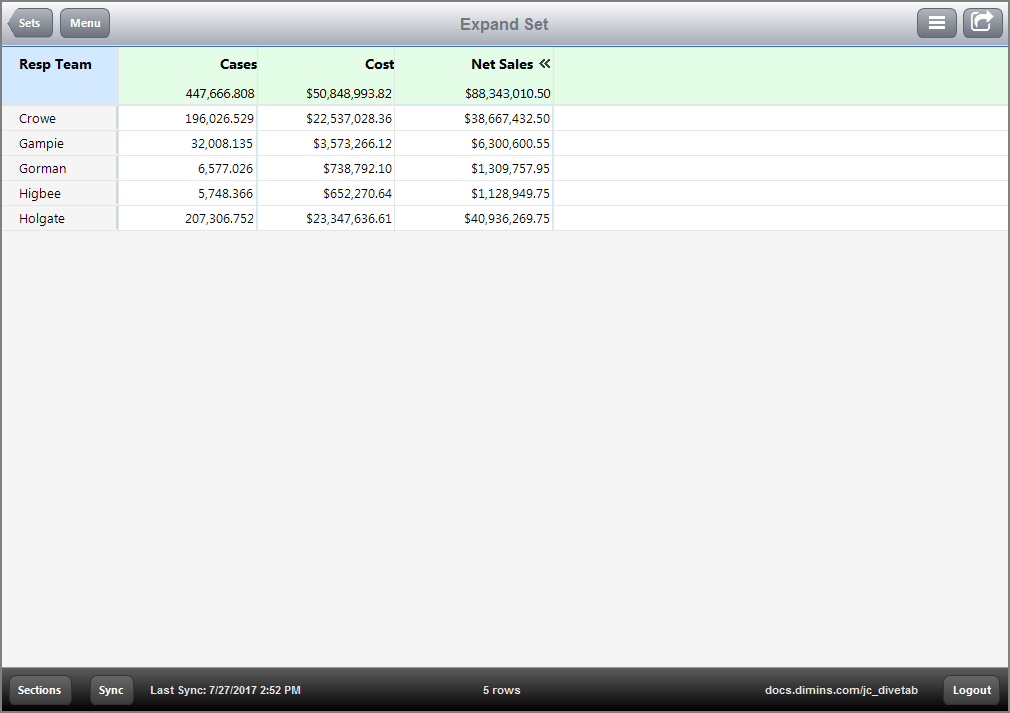An expand set is a series of expand columns that can be reused within a data-area for report, ad hoc, and dive pages.
Expand columns are columns that are initially hidden in the client. You can include more than one expand column. When viewed in the client, you can only see one expand column at a time.
NOTE: Expand columns cannot be nested. For example, an expand column cannot contain an expand column.
Here is how ![]() expand columns initially appear in DiveTab.
expand columns initially appear in DiveTab.
Notice that only one summary column appears; the expand-set is contained within this column. Select the heading to bring up the context menu. The context menu contains an Expand option for the named expand; in this example, it is Statistics.
Here is the ![]() context menu for expand column Cases.
context menu for expand column Cases.
Here is the result ![]() when the Statistics is expanded.
when the Statistics is expanded.
Using expand columns in an expand set allows for the set to be reused throughout the script by providing an id tag that can be referenced.
Here is how the report page ![]() appears in the script.
appears in the script.
The code could also ![]() use column-sets to get the same report page.
use column-sets to get the same report page.