DiveTab is a tablet-based mobile technology for self-service reporting and analysis that drives data-driven decision making and information delivery using dashboards. DiveTab provides rapid access to your data and other collateral information from one central location. It works with the DiveLine server to ensure secure, controlled distribution of your data and other resources such as presentations and documents. DiveTab provides mobile users access to unstructured content and structured data through guided data navigation and one-touch access using an Android, iPad, iPhone, or PC.
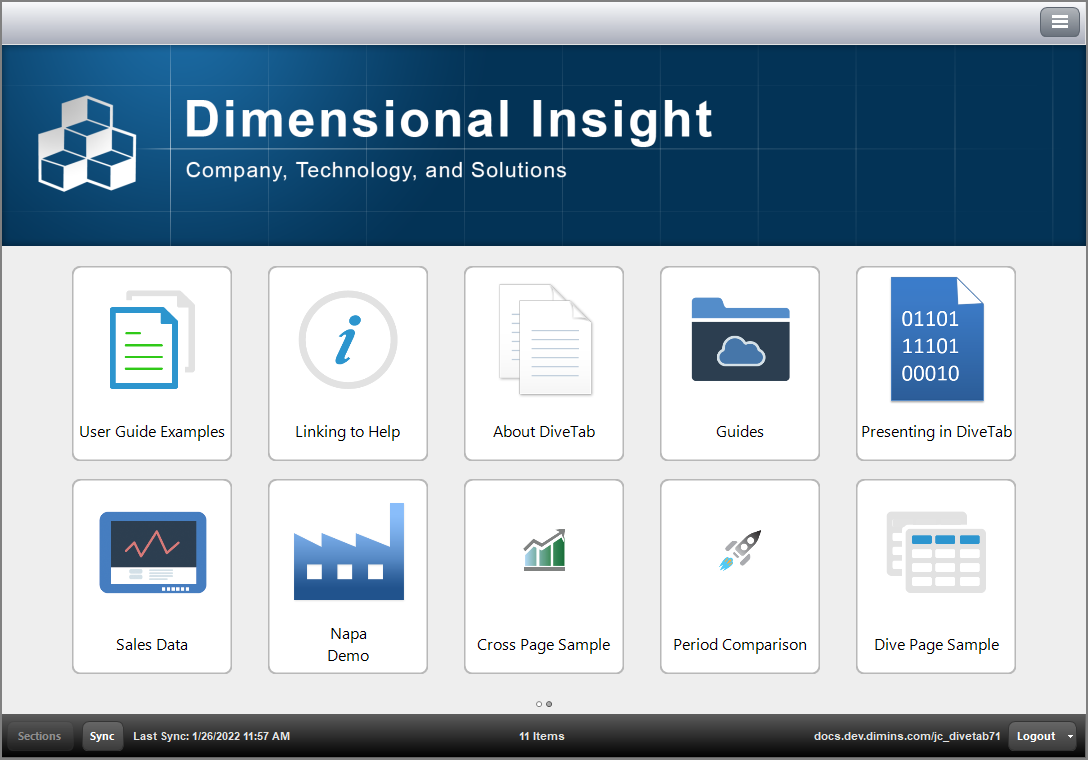
With DiveTab, your users can:
- Explore and analyze your data
- Make better, more informed decisions
- Focus on areas of opportunity or need
- Access other types of information: documents, presentations, repositories, and websites
A DiveTab application presents the user with a Menu of buttons. Each button is linked to pages designed to display data or other collateral information. A DiveTab application is built by a consultant or developer using Workbench. A mix of graphical and scripting tools support the construction and configuration of presentation layers for your data. Six different page types can be used to display data. There are also several options for display of additional content.
NOTE:
- DiveTab application development requires that you have access to Workbench with either a Developer or DiveTab license for the Diver Platform.
- DiveTab uses the following DiveLine server authentication types: LDAP, Own, and System.
- DiveTab requires iOS 7.0 or later for iPad and iPhone.
See also:
- DiveTab Page Types
- About DiveTab Scripts
- Getting Started with DiveTab
- Hardware and Software Requirements
For more information about using DiveTab, see the