Analysis Page
On the Survey Advisor main menu in your browser, select Analysis to enter the survey analytics portion of Survey Advisor. This is the primary page for viewing survey data, users, and more.
NOTE: Analysis is only available through a browser on the Survey Advisor management system, not via the Survey Advisor mobile application.
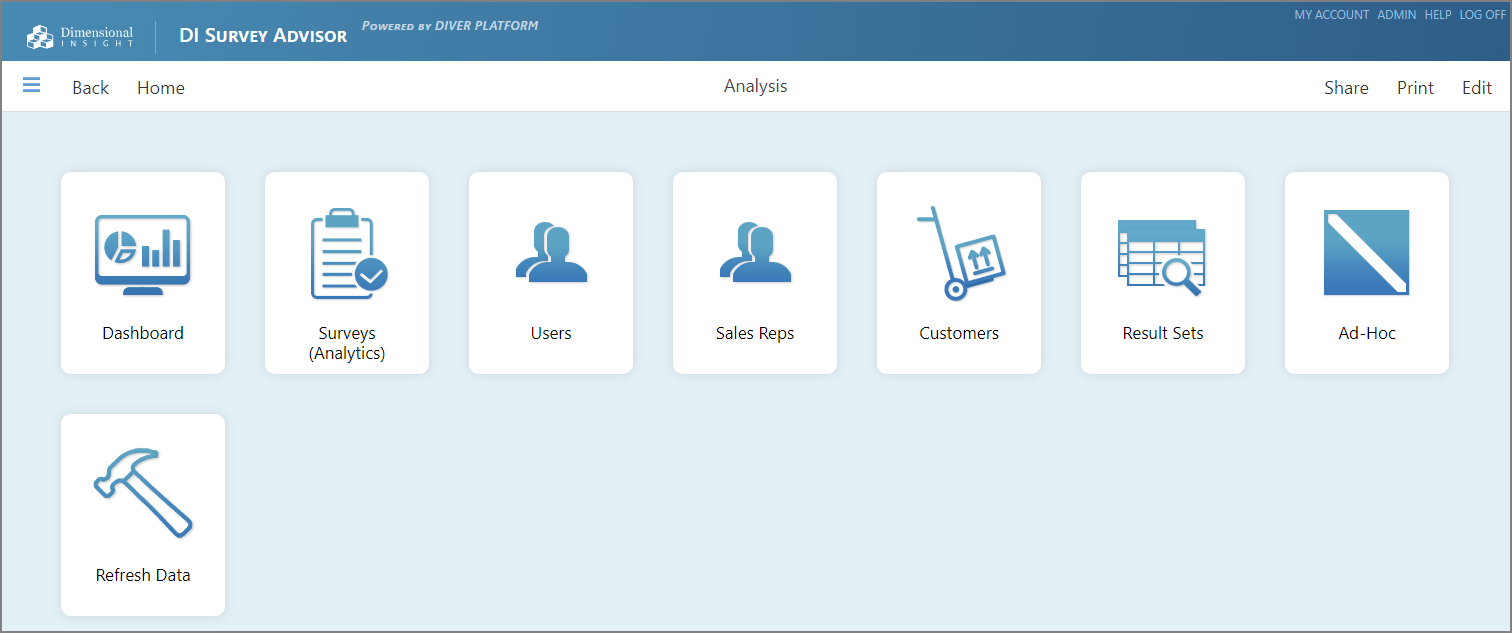
The Survey Advisor Analysis main menu page has eight buttons. Typical pages are:
-
Dashboards–Shows high level survey activity.
-
Surveys (Analytics)–Lists open surveys.
-
Users–Lists all users.
-
Sales Reps–Lists sales representatives and their survey activity.
-
Customers–Lists customers and their survey activity.
-
Result Sets–Displays data from survey results.
-
Ad-Hoc–Enables quick diving into the survey data without having to open ProDiver or search for a report with the necessary information.
-
Refresh Data–Presents a means to manually refresh the survey data.
Depending on your configuration, options on your page can differ.