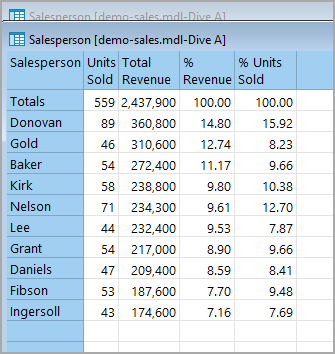Double Diving
The following example shows the result of a dive after performing these steps:
- Dive on Salesperson
- Sort down on the Total Revenue column
- Group the top ten Salespeople
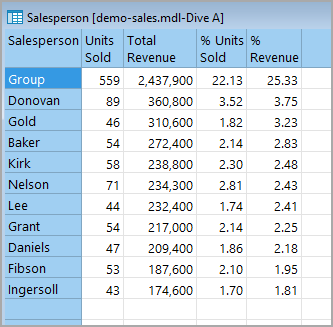
Notice that the group totals row shows less than 100% in the % Units Sold and the % Revenue columns. That's because the group reflects a subset of the total number of units sold and revenue. Although group summary totals reflect the group total values, the % total columns are calculated on the entire summary total (Group+Others).
After a second dive on Salesperson, ProDiver uses the Group data to calculate the columns, and the Totals row shows the % values of the grouped rows only.