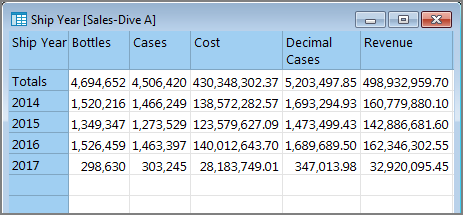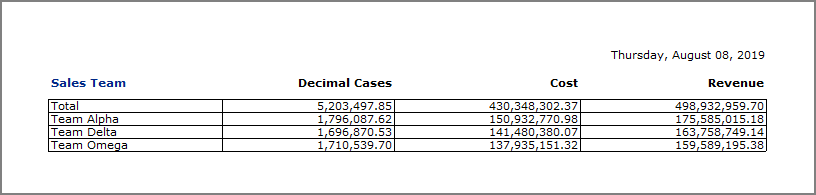What's New in ProDiver 7.1?
The ProDiver 7.1 UI has been updated. Pre-existing functionality remains, and new features have been added.
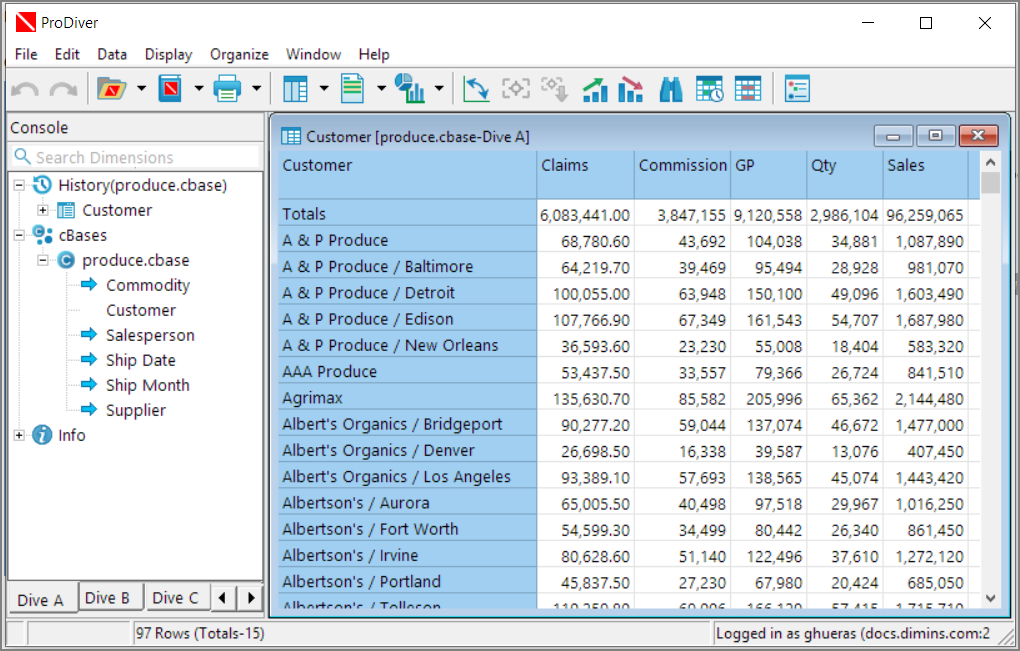
Changes to the Menu Bar
-
A new Data menu has been added to the menu bar.
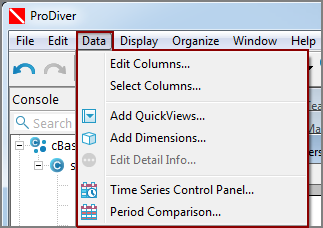
- Menu items have been reorganized, and sub-menus have been added. For more information, see New and Moved Menu Items.
Updated Icons
ProDiver displays redesigned icons on the toolbar, console, dialog boxes, and in the top-left corner of dive windows.
![]()
Toolbar icons

The Focus ![]() and Group
and Group ![]() icons change to Stop Focus
icons change to Stop Focus ![]() and Stop Group
and Stop Group ![]() icons respectively, when those actions are taken.
icons respectively, when those actions are taken.
Updated Dialog Boxes
- The font has been changed and enlarged for easier reading.
- The Select Column dialog box can be resized.
Console Changes
-
The console now appears on the left side of the dive window by default, and the dive selector tabs have been moved to the bottom of the console.
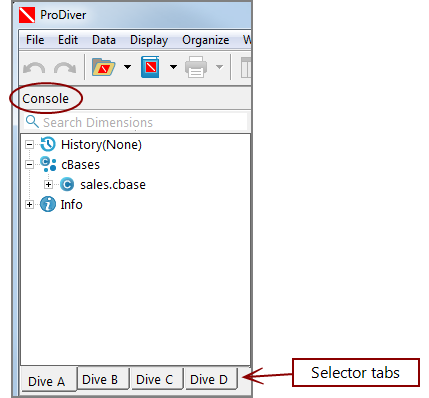
If you prefer to see the console on the right side, you can move it. See Moving the Console.
- The console has a new search filter.
New Switch Dimension Feature
You can change a vertical dimension on a tabular display or graph. For more information, see Switching Dimensions.
New Look for Tabular Displays
By default, ![]() tabular displays show a new blue label color that is defined in the diver.ini file.
tabular displays show a new blue label color that is defined in the diver.ini file.
In previous versions, the default color was white. To customize the label color, see Setting Preferences in ProDiver.
Items that are selected on the tabular display are identified with a softer highlight color.
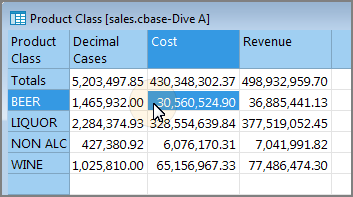
New Option for QuickViews
You can now automatically convert pulldown and ComboBox QuickView types to picklists from the QuickView context menu.
New Look for Reports
The default ![]() report font settings have been updated.
report font settings have been updated.
Videos in Help
How To videos have been added to this Help system.
On-going Improvements
Starting with version 7.1(14), session information, useful for searching log files, displays in the About Dialog.
See also What Was New in ProDiver 7.0?