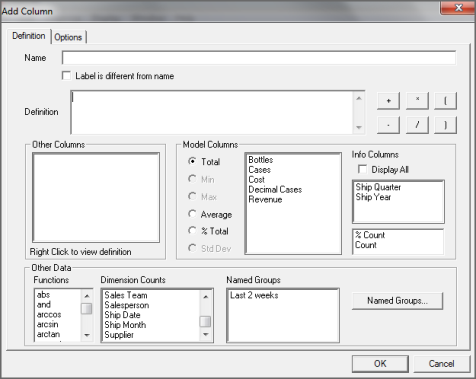To use a named group in a calculation:
-
Double-click the header cell on a blank column.
The Add column
 dialog box, Definition tab opens.
dialog box, Definition tab opens. -
Select the column that you want to use. In this example Revenue.
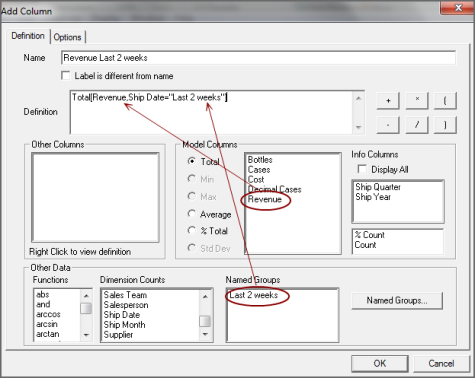
-
In the Named Group box, select the named group that you want to use. In this example, Last 2 weeks.
ProDiver formats the calculation and displays the entry in the Definition box.
-
Click OK to close the Add Column dialog box.
The new column is added to the tabular display.