The following figure shows an organization's entire list of salespeople. A QuickView of Sales Managers allows users to filter the list to view only the salespeople that report to a specified manager.
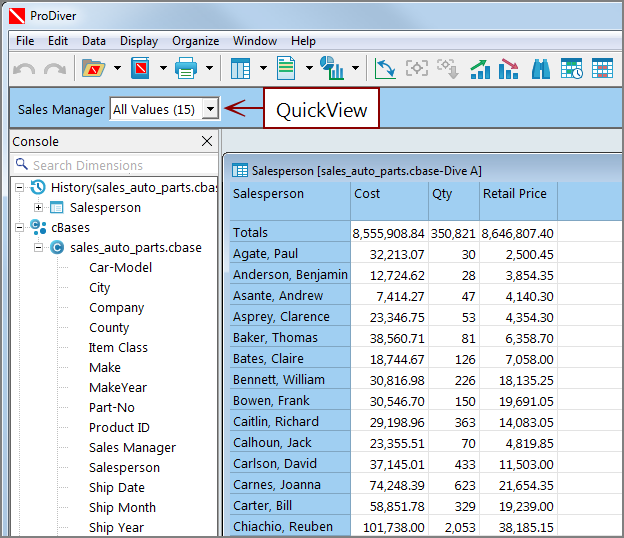
You can select a single sales manager from the QuickView drop-down list to filter out those sales people that they are not responsible for.
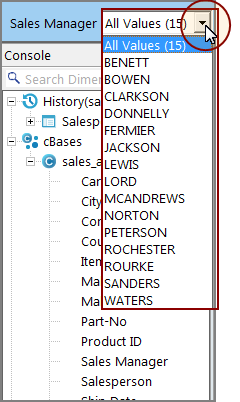
The Dive Window refreshes to show only those sales people that report to the specified Sales Manager.
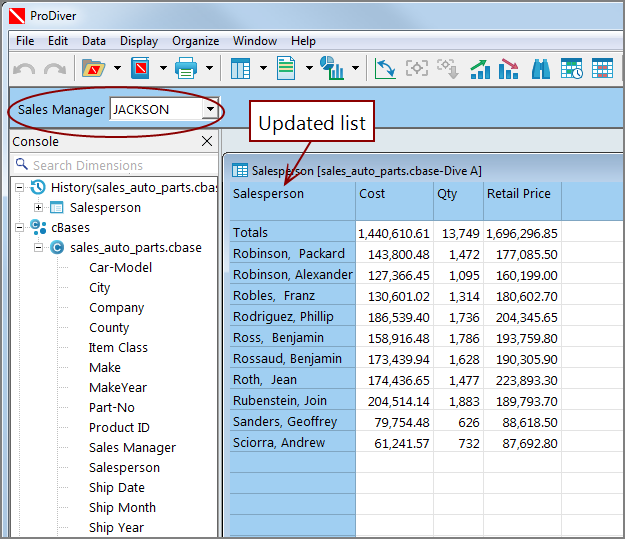
QuickViews are saved in marker files. If a QuickView value is selected when the marker is saved, the QuickView selection is retained when you open the marker.