NetDiver QuickView is a feature that enables you to easily apply one or more filters to a dive and alter the results of the final dive window. QuickViews provide fast access to lists of all values in a dimension. You can dynamically change combinations of dimension values and reproduce a dive with the updated values.
How QuickViews work
As a basic example, the following table shows the population of each town in Worcester county, Massachusetts. A QuickView for the County dimension can be seen between the toolbar and dive window.
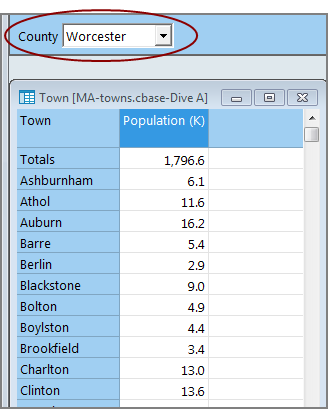
You can use the QuickView list to select a different dimension value; in this case, a different county.
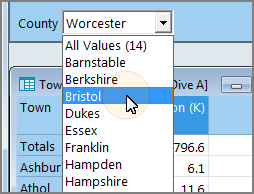
The dive window updates with the data for the updated dimension value.
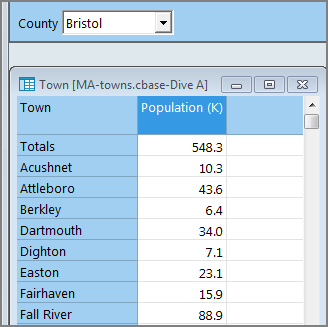
You can apply multiple QuickViews to a complex page that has several levels of dives.
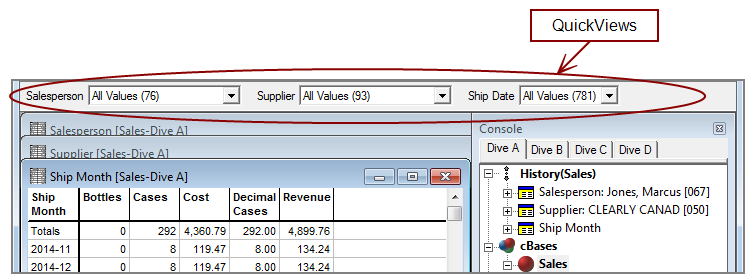
For more information, see Using QuickViews.