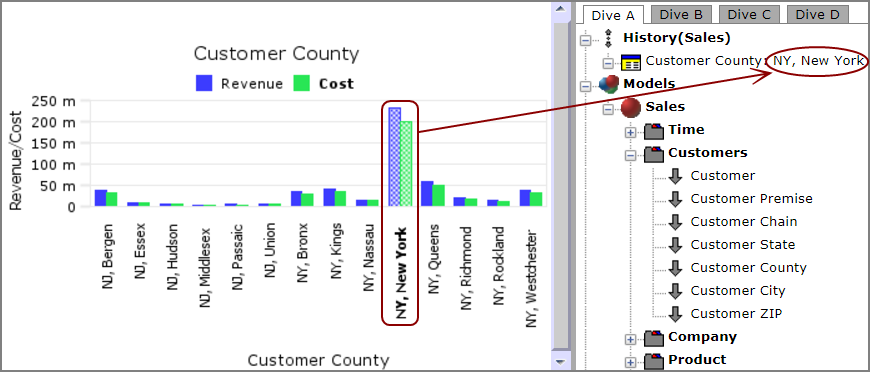- Title—Default is the dimension value of the current dive.
- Legend—Default values are the selected column names.
- Axes labels—Dimension values or numeric scales.
- Axes titles—Default values are column labels.
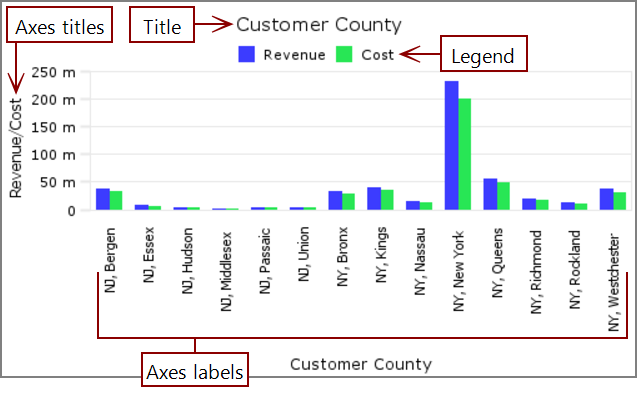
![]() example, clicking a bar on a bar graph selects the bar object (the label appears bold), and updates the Console History. Double-click
example, clicking a bar on a bar graph selects the bar object (the label appears bold), and updates the Console History. Double-click