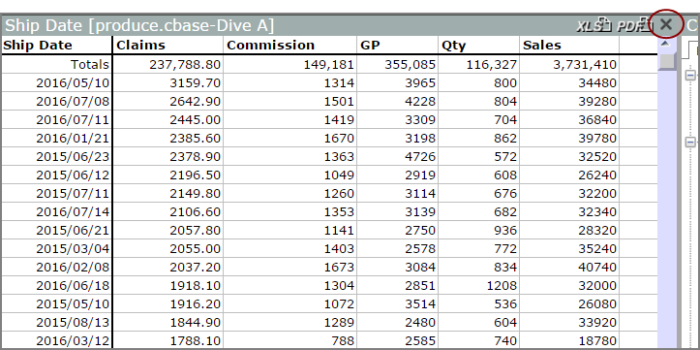NetDiver Files
To close a cBase or model:
-
On the Console, do one of the following:
- If you are using NetDiver on a computer, point to the cBase or model, and click the gray X.
- If you are using NetDiver on a touchscreen device—such as an iPad—tap the cBase or model once, and then tap the gray X.

To close the dive window:
-
In the upper right of the dive window, click the Close icon X.