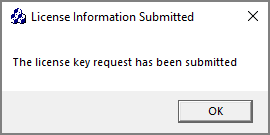Renewing a License
You can request a new license from Dimensional Insight using the DI-License-Admin utility. Keep in mind that your machine must have Internet access to submit a license renewal request.
-
The User Account Control dialog box opens, asking you to confirm that you want to make changes to your device.
NOTE: Depending on your Windows version and user account settings, you might see the Open File - Security Warning dialog box instead. Confirm that you want to open and run the executable.
-
Click Yes.
The
 DI-License-Admin utility starts.
DI-License-Admin utility starts. -
In the Registered Products list, select the license you want to renew.
-
Click Renew.
The
 Renew License window opens.
Renew License window opens. -
Verify the Customer and Machine Information on the license and make changes where necessary.
-
Review the Existing License Details.
-
In the Comments, Questions, or Changes text box, enter any changes you want to make to the license and include any comments or questions you have.
-
Click Submit.
The
 License Information Submitted dialog box opens.
License Information Submitted dialog box opens. -
Click OK to acknowledge the submission.