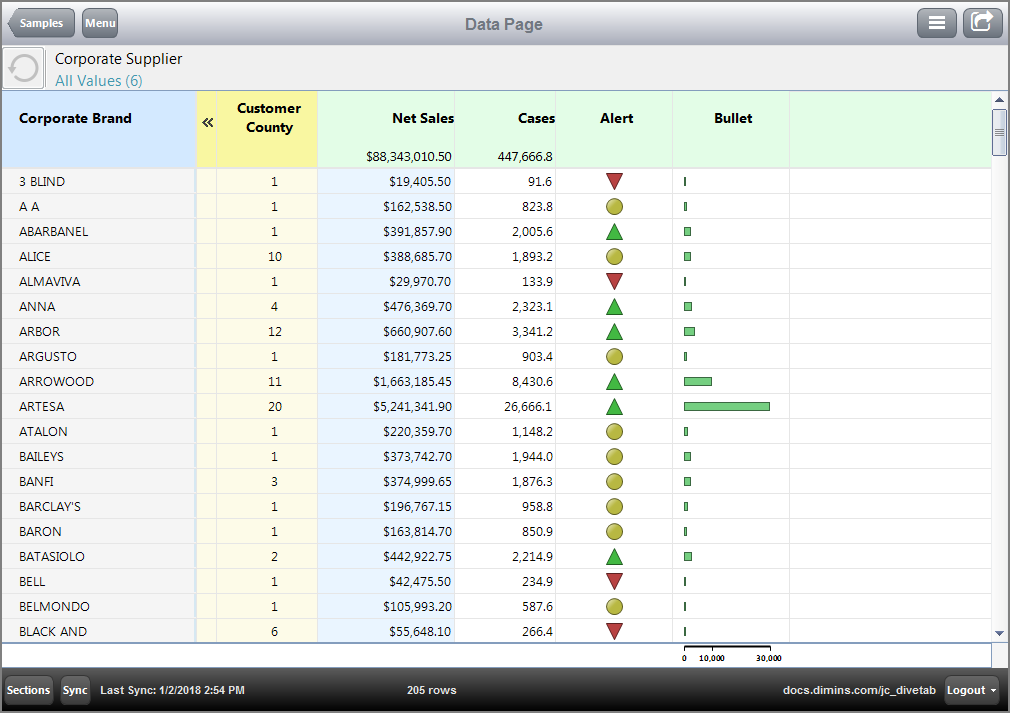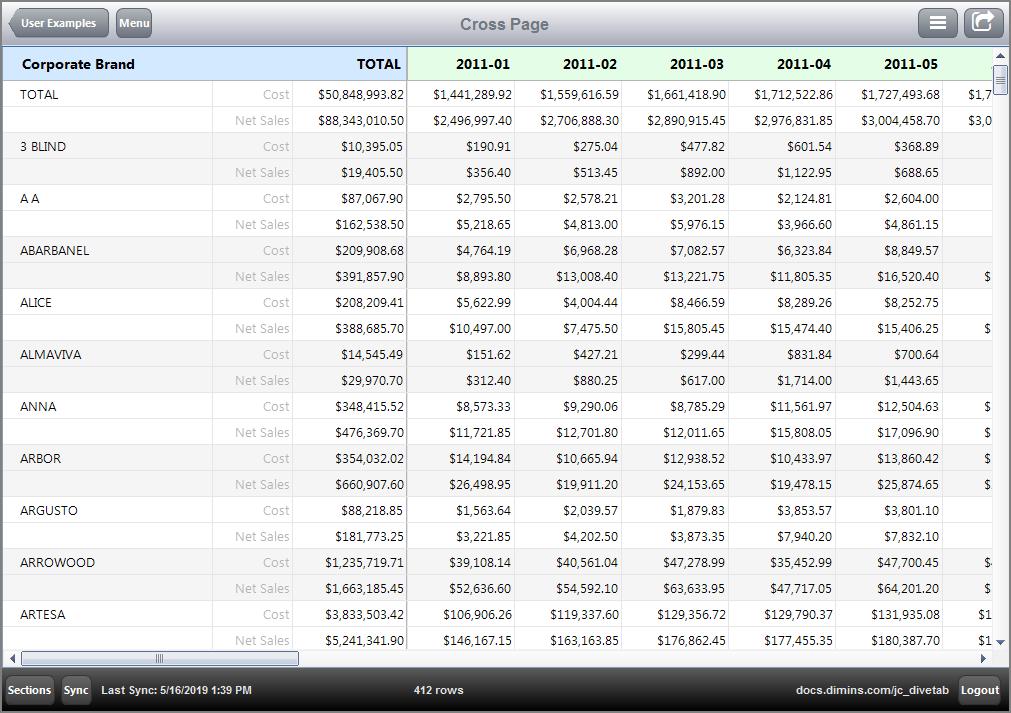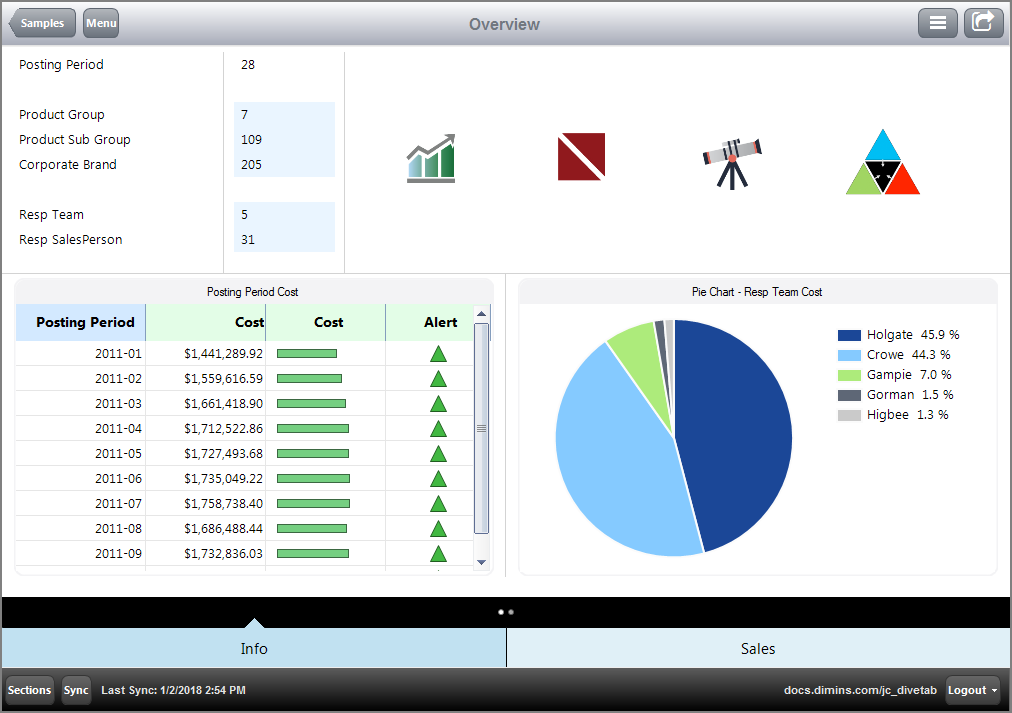There are two types of data pages:
- Tabular
- Free-form
A tabular data page can include multiple dimensions, summaries, and information fields. Each column has standard and configurable context menus, accessible by
Sorting values and adding Rank, Percent, and Graph columns are typical context menu options. Adding and switching dimensions, as well as including expand columns, are configurable context menu options.
Here is an ![]() example of a tabular data page.
example of a tabular data page.
Here is another ![]() example of a different tabular page:
example of a different tabular page:
The free-form data page includes different methods of presenting data. This includes the use of charts, images, grids, and tables. Tables are simplified versions of tabular layout pages, and can be manipulated to fit alongside other information.
Creating a subset is a configurable option for linked free-form data pages.
Here is an ![]() example of a free-form data page.
example of a free-form data page.
For Bar and Line charts the links are accessible through the chart values. For Pie charts, the links can be accessible through the legend and chart values.