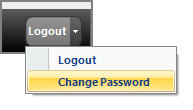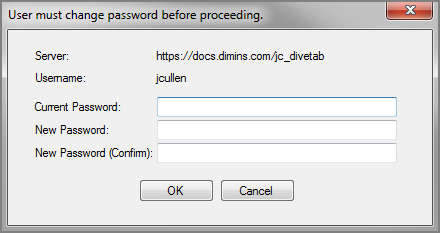If the DiveLine server you are accessing or your account is configured with authentication type Own, you can change your password within the DiveTab client.
-
Click the down arrow located on the Logout button.

The
 menu opens.
menu opens. -
Select Change Password.
NOTE: This is limited to authentication OWN and must be configured on the server.
The
 User must change password before proceeding dialog opens.
User must change password before proceeding dialog opens.Notice the Server name and the Username.
- Enter your current password.
- Enter your new password, and then retype your new password to confirm it.
-
Click OK.
The dialog closes, and a confirmation message appears.
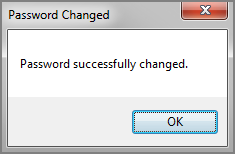
-
Click OK.
The confirmation message closes.