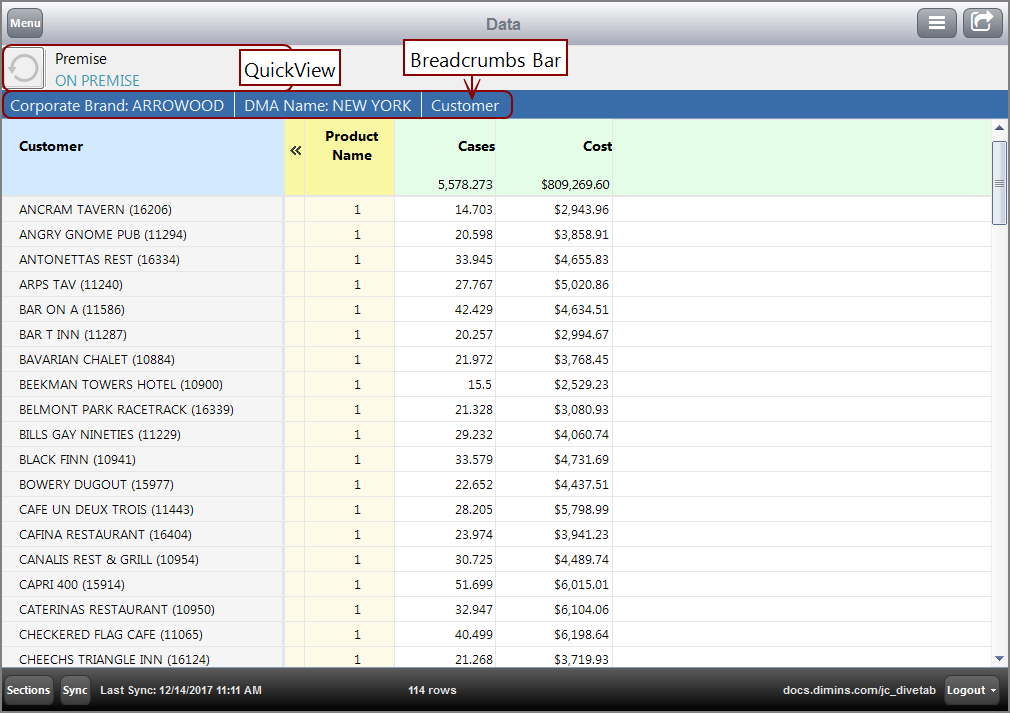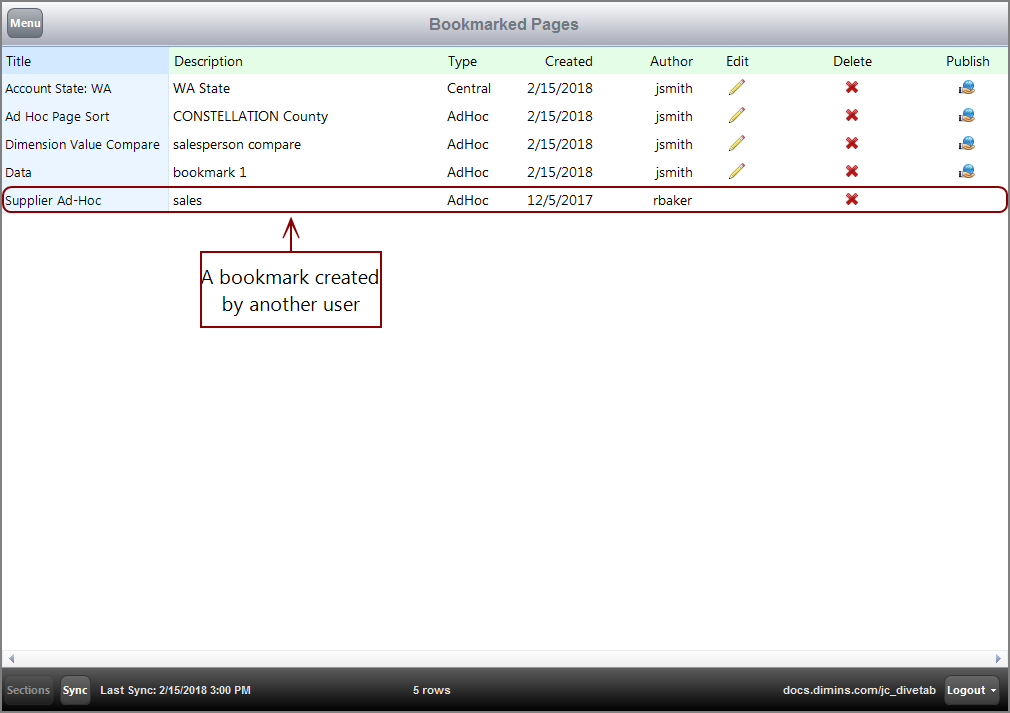Bookmarks are used to save the current page for later access. They save the dive path and parameters in use, as well as QuickViews, which are remembered when viewing the bookmark. Bookmarks can be shared with other users by publishing them and selecting recipients. These bookmarks allow other users to view the same page with specific parameters and dives in place.
Bookmarks are created using the Options button, and accessed using the Bookmarked Pages button on the main menu.
NOTE: Bookmarks are tied to a user account. What is bookmarked on one device can be accessed from another device by the same user.
For example, the page Data is filtered using the QuickView Premise value ON PREMISE, and the Customer Dive Dimension value 114, for Corporate Brand ARROWOOD, and DMA Name NEW YORK. The resulting page is bookmarked.
Here is the ![]() bookmarked page.
bookmarked page.
The Back button retraces the path taken to reach the page.
NOTE: If the bookmarked page is reached by diving, the Breadcrumbs bar appears with the dive path.
Here is an ![]() example of the Bookmarked Pages.
example of the Bookmarked Pages.
NOTE: You can edit your own bookmarks, but not the bookmarks shared with you by other users.
See also Adding Bookmarks.