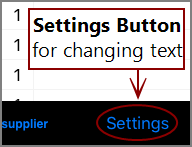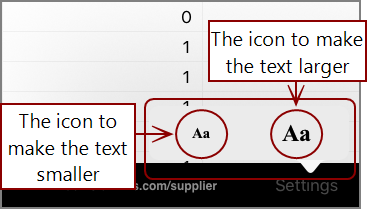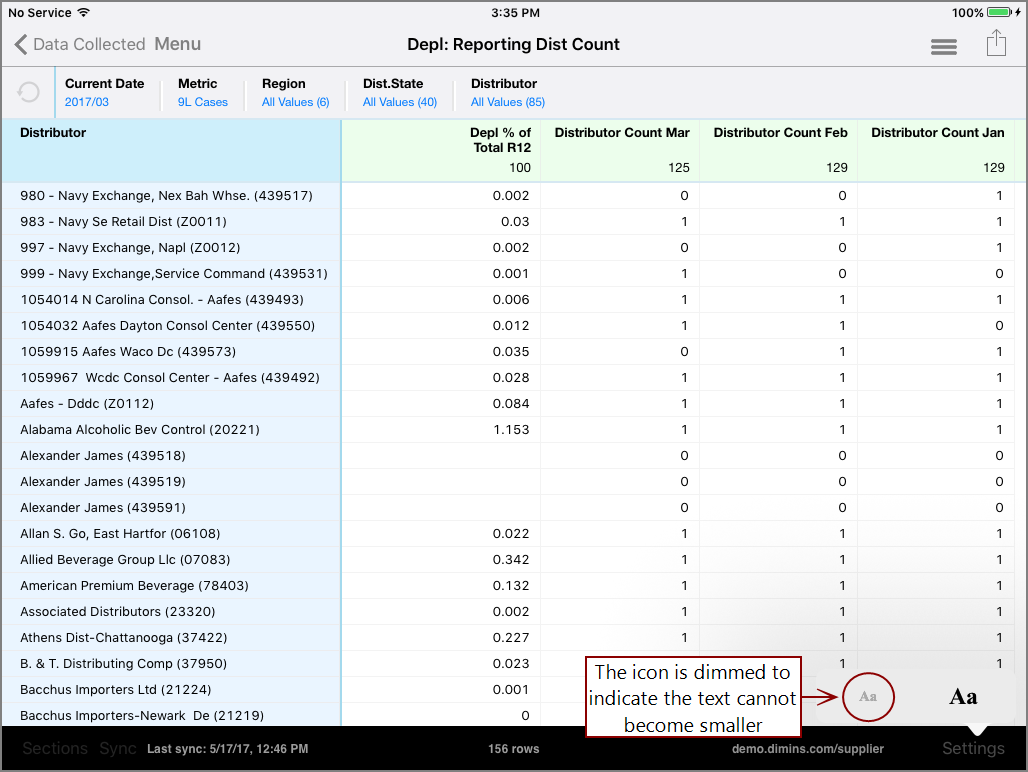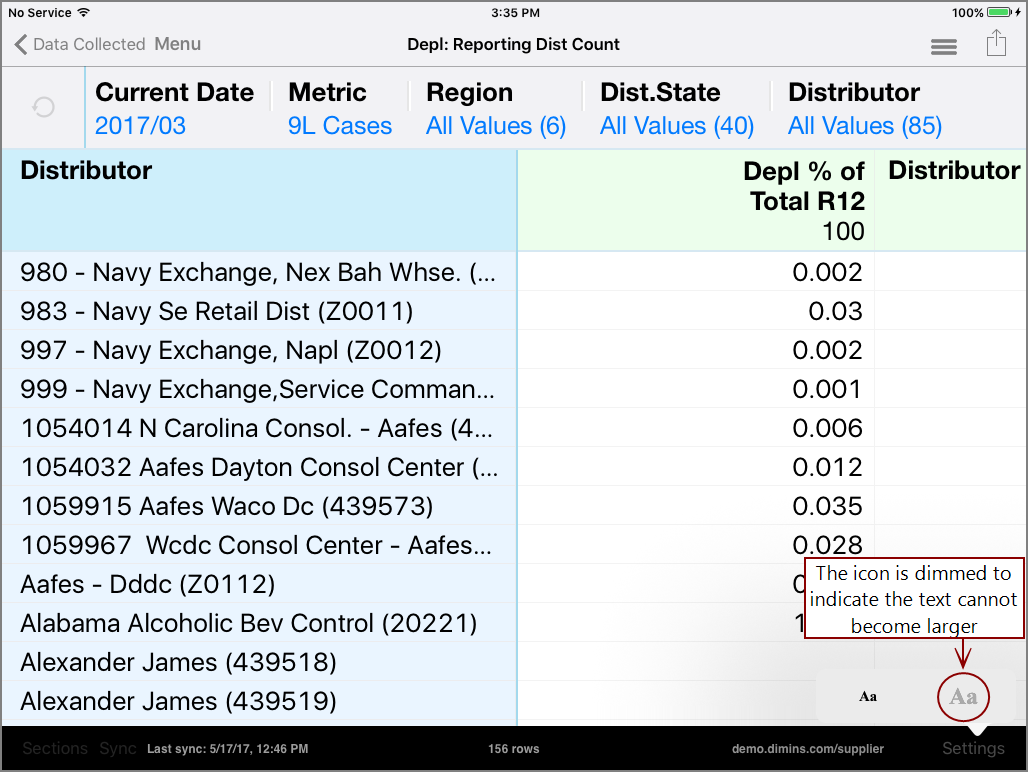The text size for data pages can be adjusted.
- Navigate to a data page.
-
Tap the
 Settings button on the bottom right.
Settings button on the bottom right.A pop-up
 text size menu appears
text size menu appears -
To make the text smaller, select the smaller Aa to the left. To make the text larger, select the larger Aa to the right.
NOTE: The smallest text size is 75 percent, and the largest text size is 150 percent.
Here is an example of the
 text set to the smallest size.
text set to the smallest size.Here is an example of the
 text set to the largest size.
text set to the largest size.