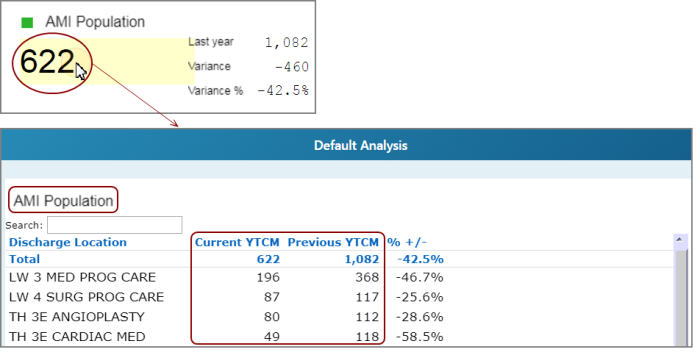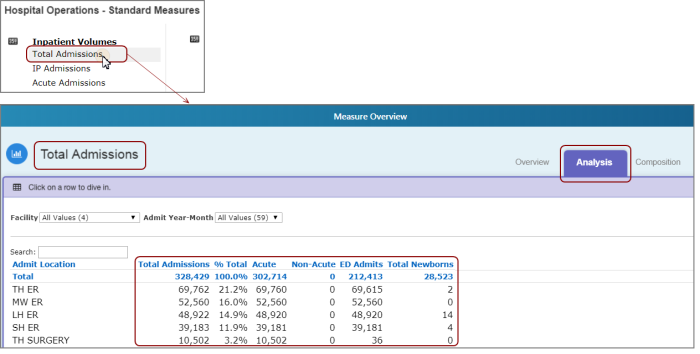When working with Measure Factory data, there are two distinct types of analysis:
-
Default analysis—This type of analysis allows you to compare one measure's data between time-periods. You perform a default analysis when you want to understand how one measure's data has changed.
When doing a default analysis:
- You can work with data from only one measure at a time.
- If you choose to view data from the current month-to-date, the values do not include data from today.
Typically, you start a
 default analysis by clicking a value—either a number or a graphical value—on a dashboard.
default analysis by clicking a value—either a number or a graphical value—on a dashboard. -
Custom analysis—This type of analysis allows you to compare data from several measures, but does not show a time-period comparison. You perform a custom analysis when you want to understand how your organization's most current data differs between related measures, but do not need to know how the data has changed.
When doing a custom analysis, if you choose to view data from the current month-to-date, the values include data from today.
To start a
 custom analysis, go to the Measure Overview page, and click the Analysis tab.
custom analysis, go to the Measure Overview page, and click the Analysis tab.