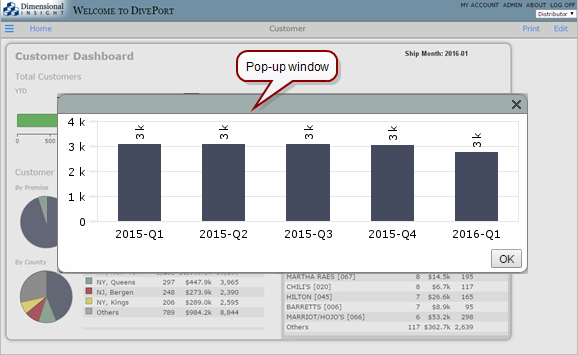About Click Actions
Click actions provide the ability to interact with DivePort data. Clicking a defined spot on a page results in some type of action. For example,
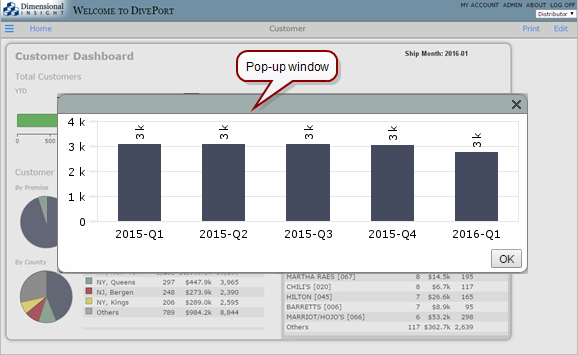
Click actions provide the ability to interact with DivePort data. Clicking a defined spot on a page results in some type of action. For example,