Starting in DivePort 7.1(19), point maps can be set to refresh data at a specified interval. When enabled, this feature reviews the source data at the specified interval and updates the data displayed on the map. Optionally, this refresh can be animated.
To enable the automatic refresh:
-
At the bottom of the Edit Map Portlet, Layer settings page, under More settings, click Data polling.
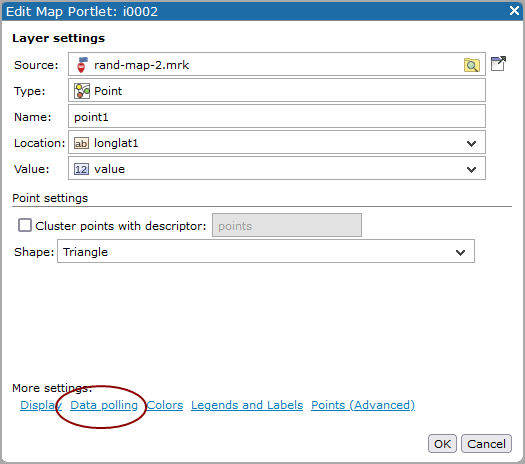
The Data polling settings page opens.
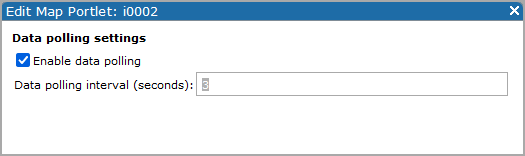
- Select Enable data polling, enter an interval in seconds, and then select OK.
If you want to animate the map refresh:
-
At the bottom of the Edit Map Portlet, Layer settings page, under More settings, click Points (Advanced).
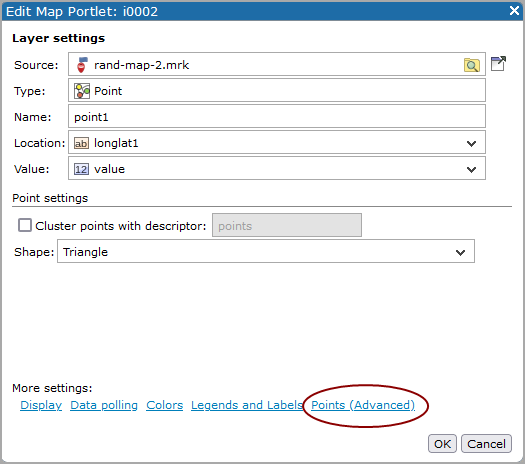
The Advanced point settings page opens.
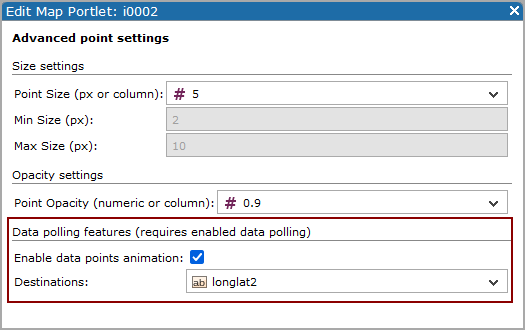
- Select Enable data points animation.
- In the Destinations box, select a value for the destination location. The format of this value must be longitude/latitude.
-
Click OK.