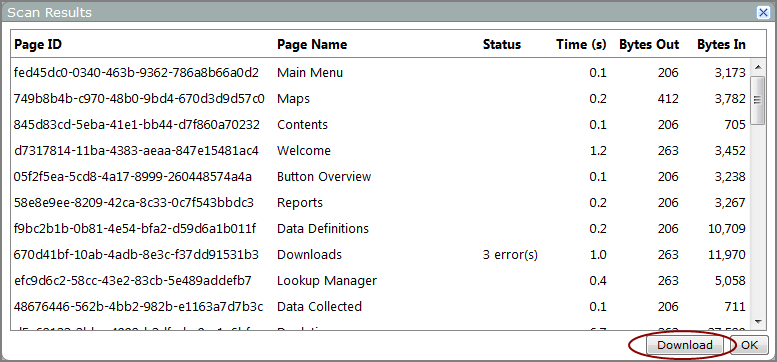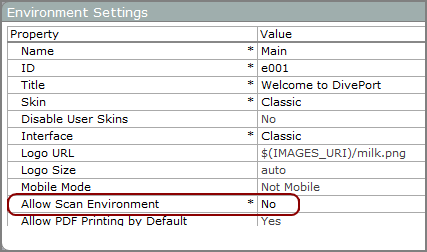You can use the scan environment function to ascertain portal performance and look for errors.
This function loads each page in the environment, reads each page from left to right, top to bottom, and
opens them in test mode. Scans exercise all scripts associated with the pages, including Tunnel and Production scripts. Statistics on load times are calculated and a ![]() summary of the Scan Results opens.
summary of the Scan Results opens.
To scan the environment, select ADMIN > Scan Environment. Be aware however, that an ![]() environment setting can prevent the scan from running on that environment.
environment setting can prevent the scan from running on that environment.
NOTE: To save or share a copy of the scan results, click Download on the Scan Results page.
The Scan Results page provides the following information:
| Item | Description |
|---|---|
| Page ID | The unique page identification number (UUID) within the portal. |
| Page Name | The name specified by the page creator. |
| Status |
If there are no errors, the Status column is blank Otherwise it displays the number of errors for the page indicated in the format <n> error(s).
|
| Time | The amount of time in seconds, that it took to load the page. |
| Bytes Out | The number of bytes sent from DivePort to the browser, not counting images. |
| Bytes In | The number of bytes sent from the browser to DivePort, not counting images. |