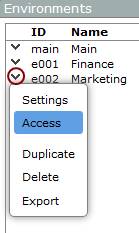You can specify self service access settings as follows:
From your self service page (requires administrator privileges)
-
Click the Edit stamp icon
 to enter edit mode.
to enter edit mode. -
On the upper right side of the page, click the Page edit icon
 to open the page edit menu.
to open the page edit menu. -
Click Access.
The Page Access Settings dialog box opens.
- Edit the page settings as you like, and then click OK.
- On the upper-right corner of the page, click the Save icon
 .
.
From the SideBar
-
Open the SideBar.
-
On the top-level Self Service list item, click the Edit this page chevron, and then select Go to Page.
-
Click the self service page to close the SideBar.
-
Click Edit to enter edit mode.
-
Right-click the self service page to open the page edit menu.
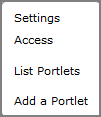
-
Select Access.
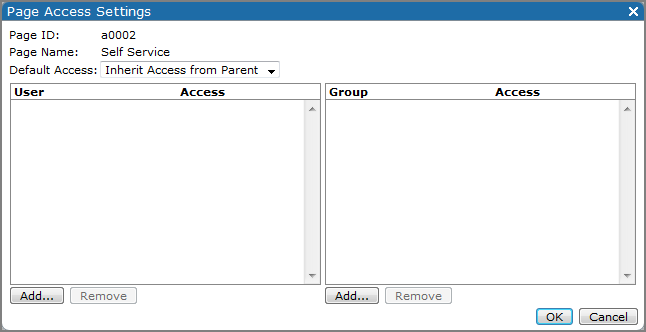
- Edit the page access setting as you like, and then click OK.
-
On the toolbar, click Save to save the changes and exit edit mode.
DivePort redirects to your individual self service page.
Change the default access setting at the environment level
NOTE: The following information applies when self service is enabled for the environment,
-
On the title bar, select ADMIN > Environments.
The Environments dialog box opens.
-
Click the
 chevron to the left of the environment to which you want to change access, and in the environment context menu, select Access.
chevron to the left of the environment to which you want to change access, and in the environment context menu, select Access.The Environment Access Settings
 dialog box opens.
dialog box opens. -
In the Self Service Default Access box, set the access type to User Access, Inherit Access form Self Service Root, or No Access. This setting determines the default access level on newly created user areas.
Click Apply to existing pages to apply the default access setting to pre-existing self service pages.
-
Click OK to close the Environment Access Settings dialog box.
-
Click OK to close the Environments dialog box.