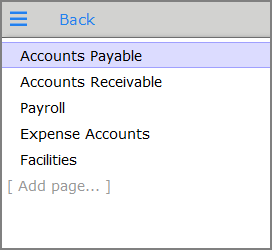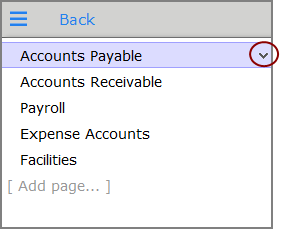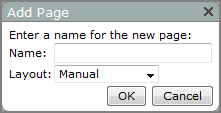To add a child page to a page:
-
On the title bar, environment selector list, select the Environment to which you want to add a page.
-
Click the SideBar icon
 to open the
to open the  SideBar.
SideBar. -
Place your pointer on the page to which you want to add a child page, and click the
 chevron that appears to the right of the page name.
chevron that appears to the right of the page name.The page
 context menu opens.
context menu opens. -
Click Add a Page.
-
The Add Page
 dialog box opens.
dialog box opens. -
In the Name box, enter a name for the new page, select a Layout option, and then click OK.
The page is added as a child page.
Next: Add another child page or portlets to the page.
Watch the Video: Adding a DivePort Page