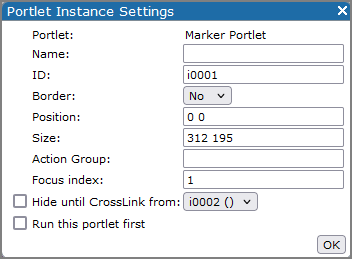Portlet instance settings are common to all portlet types.
Portal instance settings can be accessed in edit mode by right-clicking the portlet, and selecting Settings.
| Setting | Description |
|---|---|
| Portlet | Describes the portlet type. This setting cannot be changed. |
| Name | Specifies the portlet name. DI recommends that you assign a descriptive name to ease the task of selecting source portlet instances on complex pages. Use alphanumeric characters. |
| ID | Shows a unique identifier that is automatically generated when the Portlet is created. You can edit the ID using alphanumeric characters to make the it more memorable, but it must be unique to the environment. |
| Border | When set to Yes, creates a border around the space filled by the portlet. The border appearance can be defined in the skin file. |
| Position |
On a page with a manual or one column layout, this property specifies the distance in pixels from the anchor point coordinates (0 0)—the upper-left corner of the page body. Set this value in the format width height. For example, 100 600 positions the portlet 100 pixels from the left edge of the page 600 pixels from the top of the page. For page layouts other than manual or one column, you can select Top, Left, Right, Bottom, or Middle. |
| Size |
|
| Action Group |
Specifies one or more named groups that determine how QuickViews interact with this portlet. If a portlet is assigned an Action Group, it only responds to changes in QuickViews that belong to the same Action Group. Action groups are not created separately, and they have no option settings other than their name. NOTE: If two QuickView portlets have different Action Group assignments, changing a QuickView selection in one portlet does not cause the other portlet to update. This option overrides the QuickView portlet setting Share Selection With QuickView Portlets on Other Pages. For most portlets this option is blank by default. The exception is stamp portlets, which are assigned a unique action group when they are created. To assign more than one action group, use a comma-separated list. |
| Focus index | When set to a positive integer, indicates that the element can be keyboard-focused. The value determines where it participates in sequential keyboard navigation. A negative value excludes the element from keyboard navigation. |
| Hide until CrossLink from |
When selected, specifies that the portlet is hidden from view until triggered by a click action on the specified portlet. Options in the list cannot be edited in this dialog box. The list is populated with IDs of portlet instances that have specified this portlet as the target of a Pop-up or Pop-up CrossLink click action. |
| Appears as a Pop-up from | Indicates that this portlet is a target of a pop-up type of click action, and shall remain hidden until the click action is triggered. This statement cannot be edited. |
| Run this portlet first |
When selected, specifies that when the page loads, this portlet is run before any others. Select this property if the data in this portlet populates variables in other portlets to ensure that those variables contain current data. If more than one portlet on a page has this property selected, those portlets run in the order they appear in the Portlets on This Page list. |
See also: