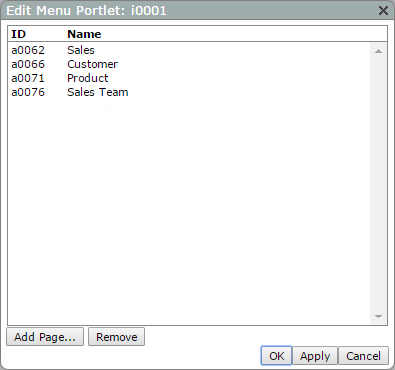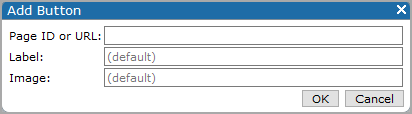Menu Portlet Options
| Property | Description |
|---|---|
| ID, Name |
This section of the dialog box lists the ID number and Name of each page that is linked to the portlet. These values are set in the Page Settings dialog box of each page. NOTE: The ID column is a fixed width. When IDs are longer than the width of the column, the dialog box shows only those characters that fit in the column. |
| Add |
If you enter a URL
DivePort 7.1(20) added macro support for this option. |
| Remove | Removes the selected page from the ID, Name list and menu portlet. |
NOTE: Menu portlets are automatically sized to fill the entire page. They do not have resize handles.
See also