Link Portlet Options
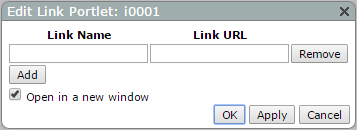
| Property | Description |
|---|---|
| Link Name | Specifies the link label that displays on the DivePort page. |
| Link URL |
Specifies the URL of the page that opens when the link is clicked. NOTE: When you link to a page outside the portal, DI recommends that you use the entire URL, including the protocol (http:// or https://). TIP: If the link target starts with project://, the linked file opens in ProDiver. For example, project://Sales Data/markers/MyReport.mrk launches ProDiver and displays /markers/MyReport.mrk in the Sales Data project. |
| Remove | Click to remove the associated link from the portlet. |
| Add | Click to add another link to the portlet, and then populate the new Link Name and Link URL boxes. |
| Open in a new window | Select if you want the linked pages to open in a separate window. This option is selected by default. |
NOTE: Following a link to a page outside the portal does not end the DivePort session.