About Time Range QuickViews
If you have a Measure Factory license you can add a time range named group to your factory configuration file.
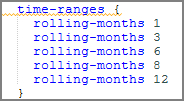
When the configuration file includes a time range named group, DivePort automatically adds a Time Range option to the Add QuickView Portlet, Select QuickView page. Selecting this option adds a Time Range QuickView that is populated with the rolling time ranges specified in the configuration file.
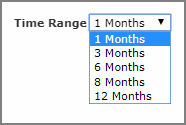
For more information, see
User-Defined Time Range
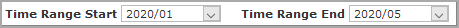
The QuickViews are populated with year-month values based on the date range in the factory.
NOTES:
-
Current is the exact specified range
-
Previous is a range with the same number of months, ending on the month before the selected Time Range Start value
-
Previous Year is the same as the selected range, shifted back by one year (it might overlap Current if the specified range is longer than 12 months)
-
Only completed time periods are included in the QuickView list unless you can select Include the current period
-
The start/end time range QuickViews do not affect the Current Date or Time Range selections
-
When start/end time range QuickViews are in use, Current Date and Time Range selections are ignored by Time Range QuickView time ranges by default