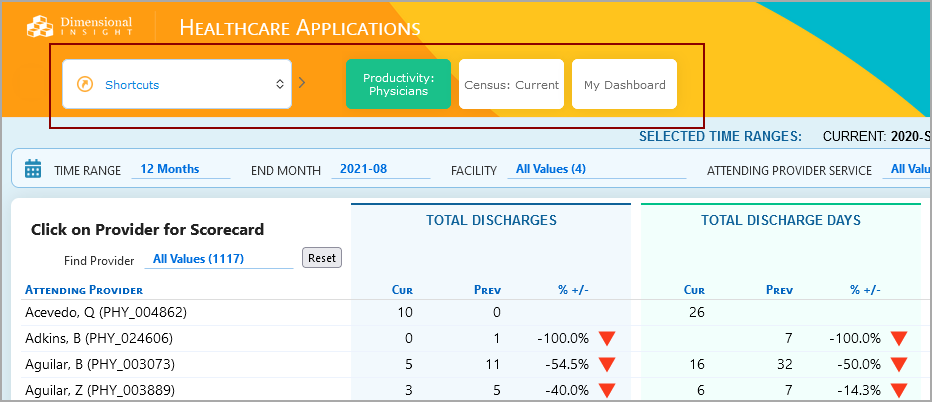What Is My Library?
My Library is a user interface that uses expandable menus to navigate DivePort portal pages.
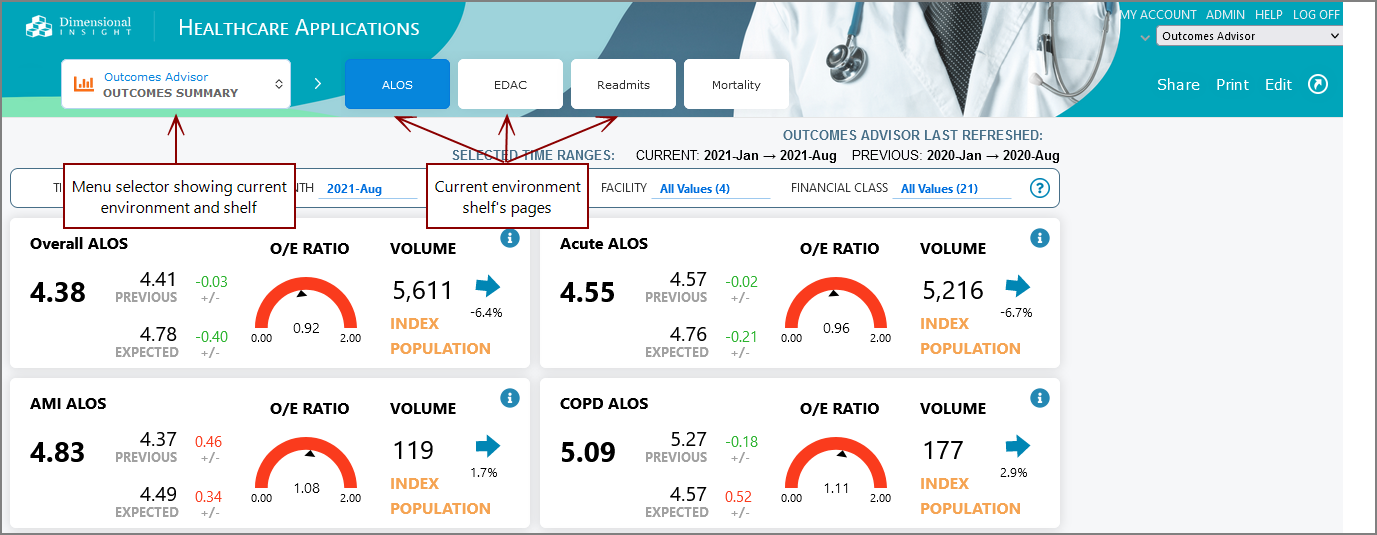
Click the menu selector to open the My Library menu panel in a popup window. The menu panel lists the portal environments, shelves, and pages.
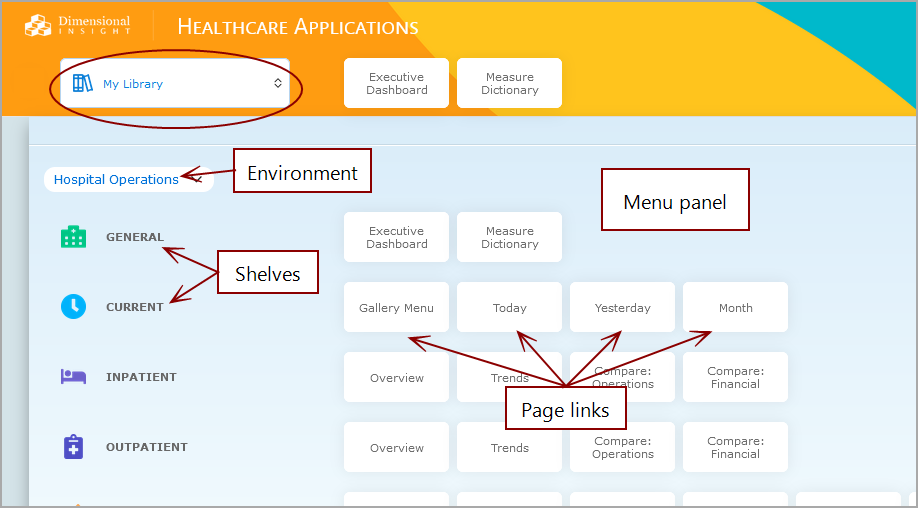
NOTE: The menu panel shows a tabular view of the portal hierarchy. Environments are section headings, top-level pages (shelves) are listed on the left column, and the next level of pages fill out the row.
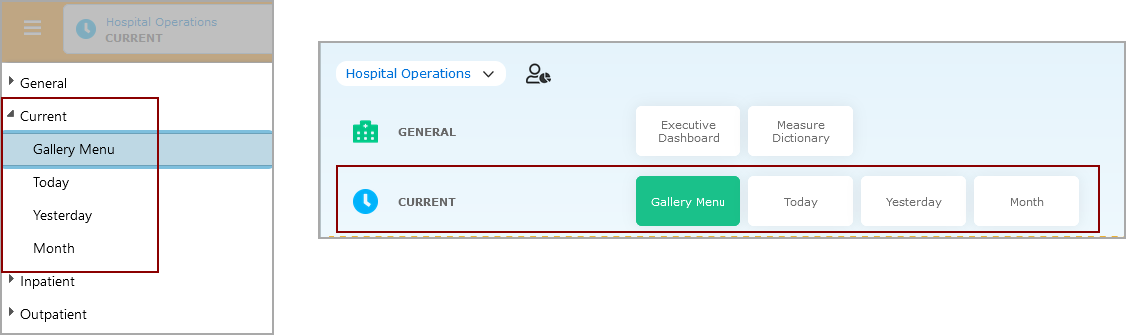
Users can create personalized shortcuts to quickly access specific pages.